The file Mangold_Multimedia_Demo_EN.xiact is installed with every INTERACT installation and is created to guide you through the very basics of an INTERACT data file.
It explains the basic file-structure, guides you through the basic statistics and includes some additional, not quite so obvious possibilities as well.
The idea is to show you how your data can be structured and to learn what information you can retrieve from your data right away.
▪Start INTERACT by double clicking the shortcut on the desktop or use the Windows Start menu.
▪Click Start - File - Open ![]() >Demos>Beginners demo >
>Demos>Beginners demo >
▪Select the file Document: Mangold Multimedia Demo EN.xiact.
The following INTERACT data file opens:
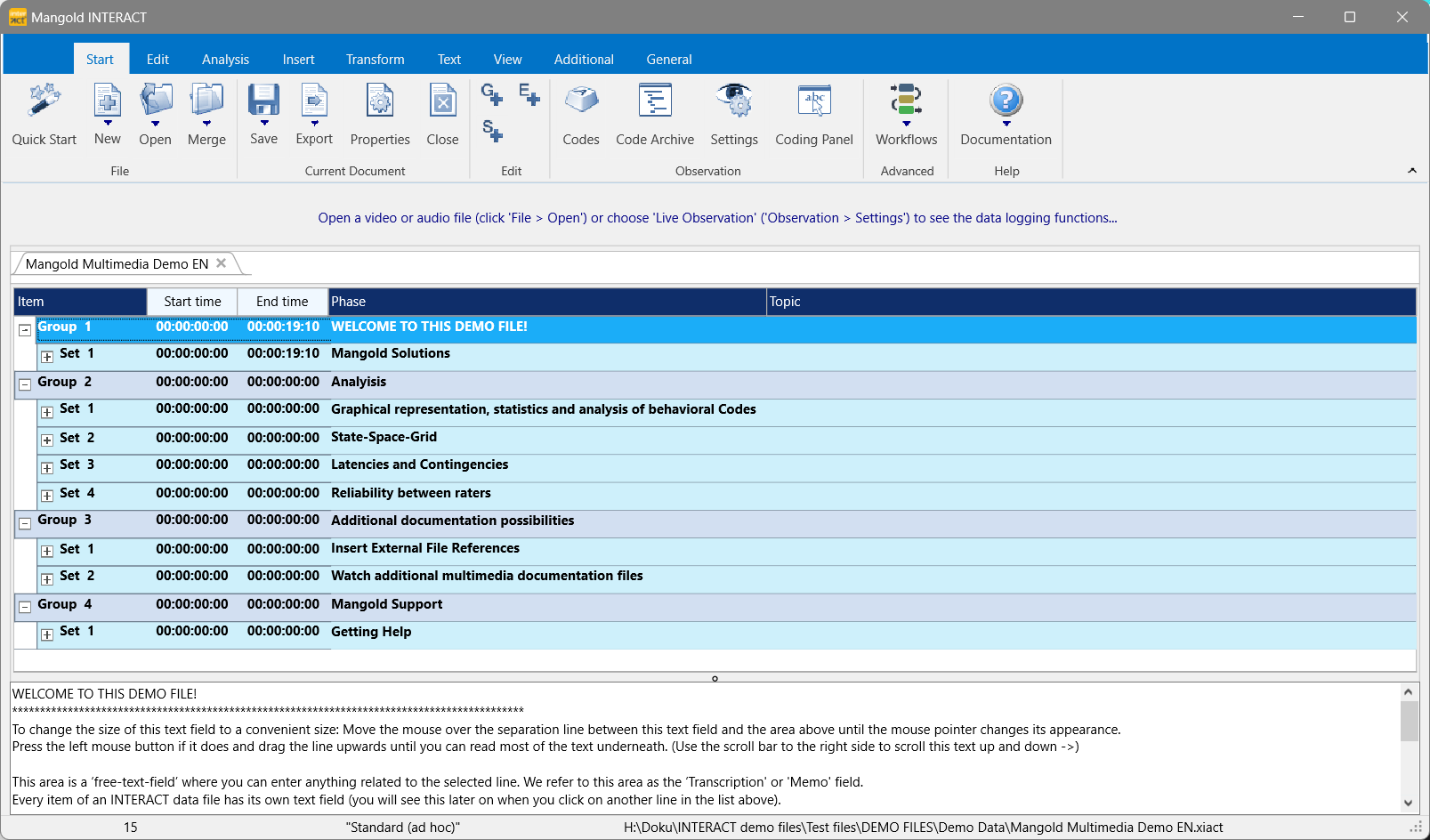
The colors of your column headers probably differ, these are generated at random at first start. You can activate and disable the colored display of your Codes and Classes under View - Document - Main Layout ![]() .
.
▪Select the first line showing WELCOME TO THIS DEMO FILE.
▪Read the instructions at the bottom of the INTERACT window, starting with WELCOME TO THIS DEMO FILE!.
Those instructions explain a lot about the content of the various lines and even show you some of the not so obvious functionalities of INTERACT.
Each line contains different text in the transcription field at the bottom of your INTERACT Window, guiding you through a little document training.
Note: The demo file only holds 5 Events (sequences in the video) with 5 different Codes (Labels to describe what happens) and only two Classes (Columns to logically structure your Codes), which is too little information for real analysis but so little data makes it easy to understand the results.