The quality of the results from a Sequential analysis, largely depends on the logic behind your Codes and Events.
This topic explains how you can adapt the sequence search to your needs. The appropriate parameters can be adjusted in the Timeline Chart Options ![]() .
.
Time Lags and State Lags
Per default, the Lag Sequence Analysis routine searches for any next Code, independent how far the start point of two Events are apart.
You can limit the time frame for this search (Time Lag). It is also possible to count every second or third Code, instead of the first (State lag).
▪Open the Timeline Chart options dialog, using the Options button ![]() .
.
▪Click Application Settings at the bottom of that dialog.
▪Select the tab Behavior - Sequence, that looks like this:
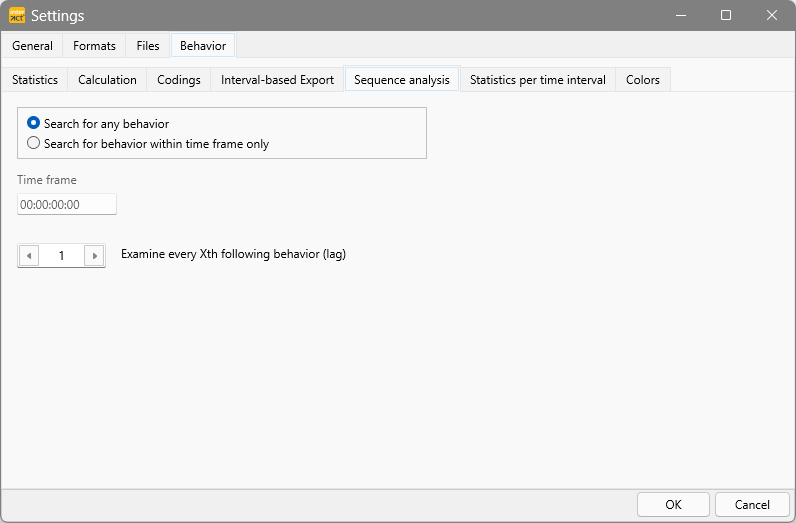
This dialog offers the following options:
oSearch for any behavior - Every behavior that occurs after the first one is counted (even if it happens 1 hour later)
oSearch for behavior within a time frame - Only behavior occurring within the predefined time frame will be counted. As soon as this option is activated the slider to set the time frame will become active.
oTime frame - Enter the time frame, to which the search is limited, into this field.
oExamine every Xth following behavior - Define the 'Lag' you want to use.
Lag = 1 every behavior following a preceding Code, independent of the time that lays between them, is counted (if you did not select the Search for behavior within a time frame option).
Lag = 2 only behavior occurring as a second is examined. (e.g. a man is pushed around, he hits back and after that he hugs his opponent. With lag = 2 the pushing is followed by hugging.)
Because it has a large impact on the calculated results, you may want to adjust calculation precision on the tab Formats - Number format.
oFloating point precision during calculation - Adapt the decimal accuracy to your needs.
Note: The LSA formula was originally designed for gap-less, non overlapping Codes.
Because INTERACT does not force you to code that way, the results might differ from your expectations.
In those cases we advise you to try the Software GSEQ from Roger Bakeman, to do your sequential analysis. He uses INTERACT himself and offers a converter for INTERACT files on his website.