Many users want not only to log certain behavior, they also need to classify it, based on strength, level, intensity, or whatever applies, using a numbered rating scale.
Depending on the complexity of your coding system and the required statistics, finding the proper setup can become quite challenging. This chapter holds some examples of known setups that worked well for their intention.
As always, there are other possible solutions, so adapt our suggestions to make it work for your study, because it is impossible to create a separate sample for every possible combination of options.
Rating Scale Descriptions
Very helpful for logging rating scales during a coding session, is the possibility to enter comments for your raters, that are not logged:
It is possible to add descriptive information (that is not logged.) to each Code. This is especially helpful for scale based Codes, but can be used for any other Code as well:
▪Add // behind the actual Code and enter the descriptive information behind it, like this:
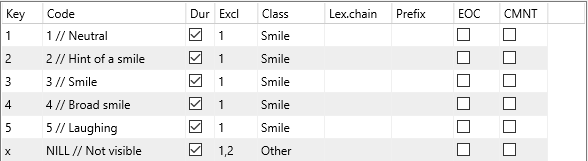
The coder sees all text:
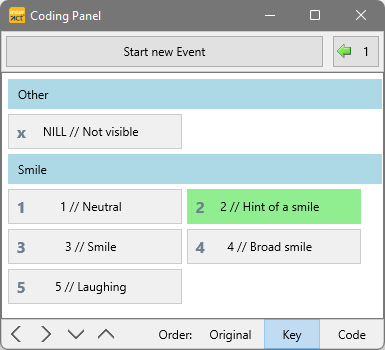
But only the value in-front of the two // is entered into your data file.
For all examples, we presume that you already know the basics about creating Code definition files and creating lexical links between them.
We hope this collection grows in the future:
| Plain Scales- Simplest of setups, only suitable for 1 or 2 different types of behavior, is described in Plain Scales. |
| Plain Chained Scales - Simple straight forward strategy for data collection. Requires some additional routines to get the proper statistics. Read Plain Chained Scales |
| Prefix based Scales - This setup uses all the tricks INTERACT has to offer, including a special scale based report: Prefix based Rating Scales |
Rating Scale Alternatives
For overall ratings, that are not directly related to a specific occurrence of behavior in the video, but are more like a reflective overall impression about a person or a session:
▪Use the build-in Questionnaire Tool to present questions to the observer.
▪Make use of the Independent Variables, to get the values in direct relation to your Event based observations.