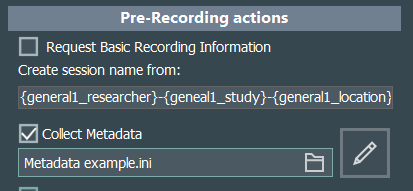Instead of entering a session name which serves as a Folder and file name by default, it is also possible to create a session name from metadata values.
When using the metadata form designed in the previous topic, we could use the name of the researcher, location and study for naming the recordings.
This is how it works:
▪Open the scenario properties
▪Clear the selection of the Basic Recording Information option
▪Enter the group name and variables into the 'Create Session name from' dialog using the following syntax
{general1_researcher}-{geneal1_study}-{general1_location}
The syntax includes the name of the BLOCK plus the occurrence number of that block, followed by an underscore (_) and the name of a parameter - both put in special brackets.
▪Make sure the option Collect Metadata is selected and the correct metadata form is selected.
After starting a new session and filling in all the required fields, VSP automatically generates the session name, as well as the folder name in which the current session's recordings are stored, based on the entries provided.