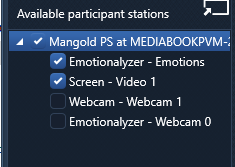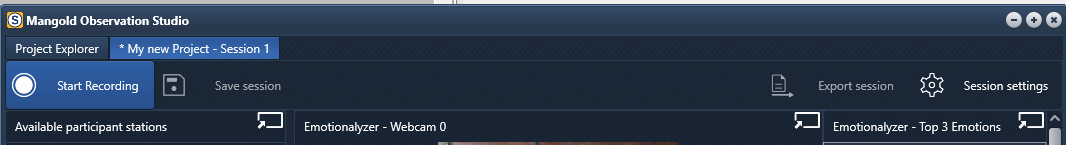A Session equals a recording session.
A single Session can contain the data of multiple participants and devices.
▪Click + New Session to setup your next recording.
▪Enter an appropriate name for this next session in the upcoming dialog:
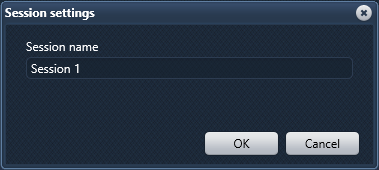
The session explorer shows you the available participant stations in the panel on the left:
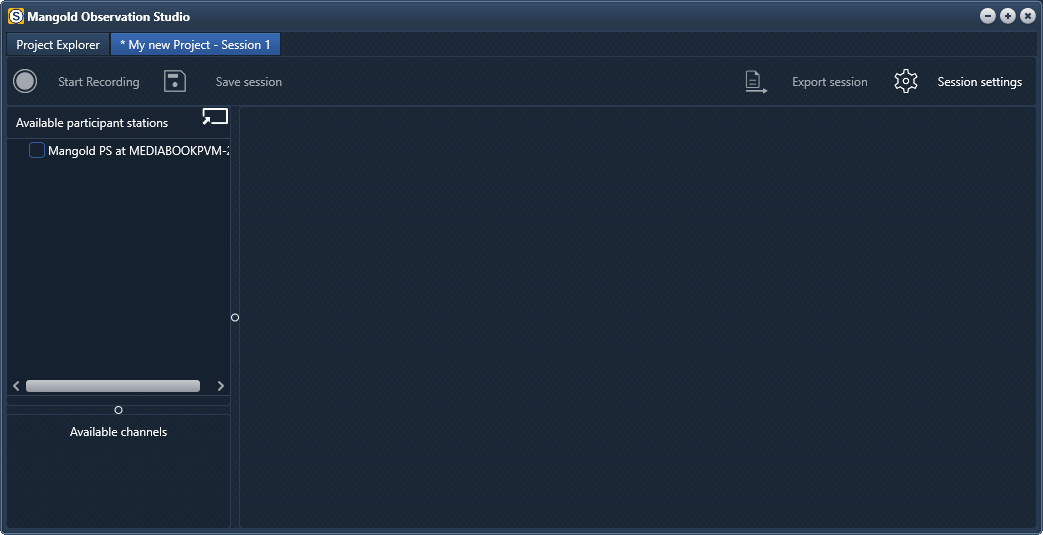
Per Participant Station, you can select one or multiple channels to be part of your recording.
Add Channels
Depending on the current configuration of the available Participant Stations, you can select the channels you need:
▪Select a Participant Station and wait until the available channels appear:
▪Select the stream or streams you want to record.
The selected stream become visible instantly:
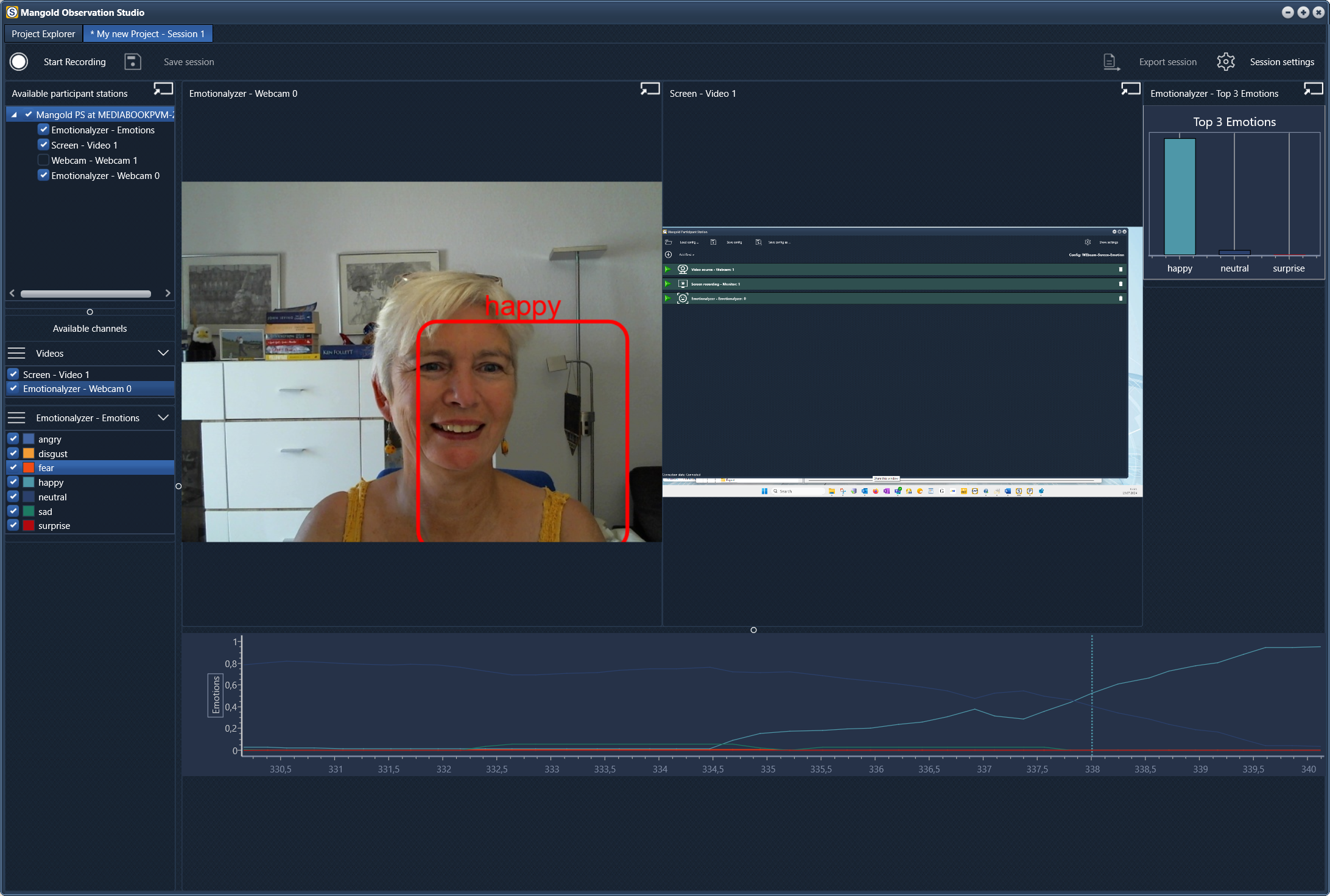
Once all required streams are selected and all participants are ready:
▪Click Start Recording to actually record all the selected streams at once.
Note: If you return to the Project Explorer before you start the actual recording, the session tab is kept open and you are able to start the recording later.