Mangold Observation Studio includes two different applications in a single installer:
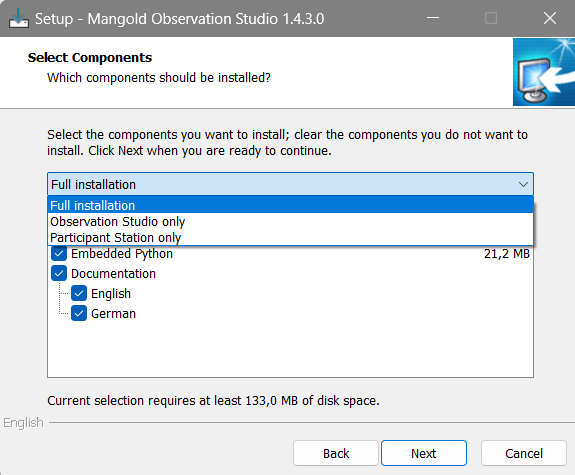
| Full Installation - Both applications are installed on the current device. Installing both application is only useful on the Observation Studio operator computer, for configuration and testing. For a participant station, select only the Participant Station software. |
| Participant Station - This package is only required on the Participant Station. It needs to be installed on the computer on which the participant is performing its tasks. There is no separate license for the Participant Station software, this software is licensed over the network by the Observation Studio license on the operator station. |
| Observation Studio - This package is only installed on the central operator computer. This application serves as a management platform for the operator, to define and organize your projects and include participant data streams. This software needs to be installed on a powerful computer. After installation, you need to enter your license code, or make your your license key is inserted into a working USB port of your computer. |
IMPORTANT: Make sure all computers are part of the same network.
To reduce network related issues, we strongly recommend to perform your recordings in a closed network; separated from the institutes LAN and the internet.