The key-function of DataView is to visualize external sensor-data (e.g. bio-physiological information, data from drive or flight simulation systems, etc.) and synchronize it to the video material.
Additionally, you can transfer information between INTERACT and DataView, and create INTERACT-Events based on specific values.
IMPORTANT: If your data was not recorded with a Mangold Lab, please make sure you know what reference can be used as a synchronization point!
This means, you need to know the exact point in time in the video, where the measuring started, OR you need a marker within your data stream that identifies the start of your video recording (or a specific visible activity in your video).
Use Import Template
For repeated imports of the same type if data, it is recommended to create a template to easily apply all required import settings.
Note: How to save your import settings as an Import Template is explained at the end of the import process.
If you have already created an import template for your data:
▪Click the Import template icon and select your import template.
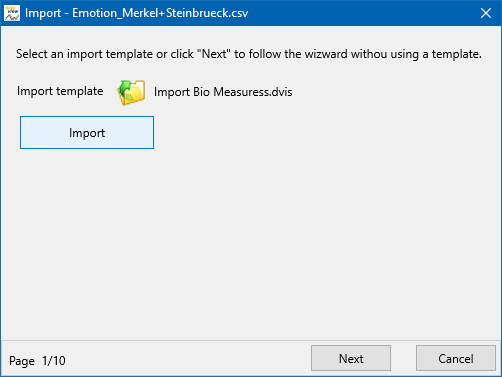
▪Click Import to start the import-based on the settings stored within the template.
| TIP: | To make changes to the preconfigured import routine, like adjusting the time information of the first value line, select the template and click Next until you reach the page where you can alter the required information. All other pages are prepared according the selected template. |
Note: To continue the import manually, without the (accidentally selected) predefined template, just click Next.