Usually you just import external data in to DataView to synchronize it to a video. If you want to use the data as it is available in DataView (including any changes or remarks added in separate columns) in another application; you can easily extract this data from DataView.
Extract all data
To extract all data from the current DataView file, do as follows.
▪Choose File - Show Raw data... from the menu.
▪A separate window appears:
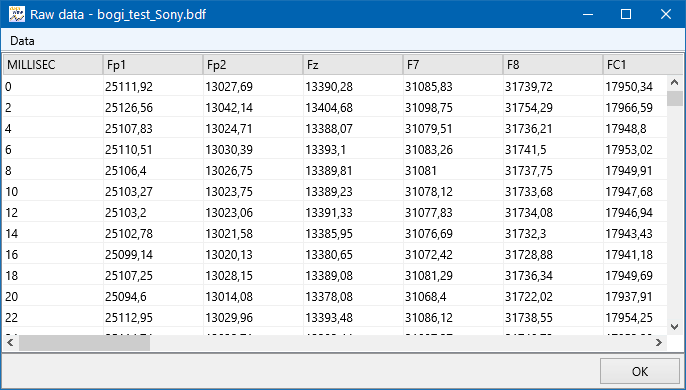
▪Select Data - Export... from the menu of this table window.
▪Select a location and enter a name to identify the exported csv file with your data.
•
•
•
•
•
•
•
•
•
•
•