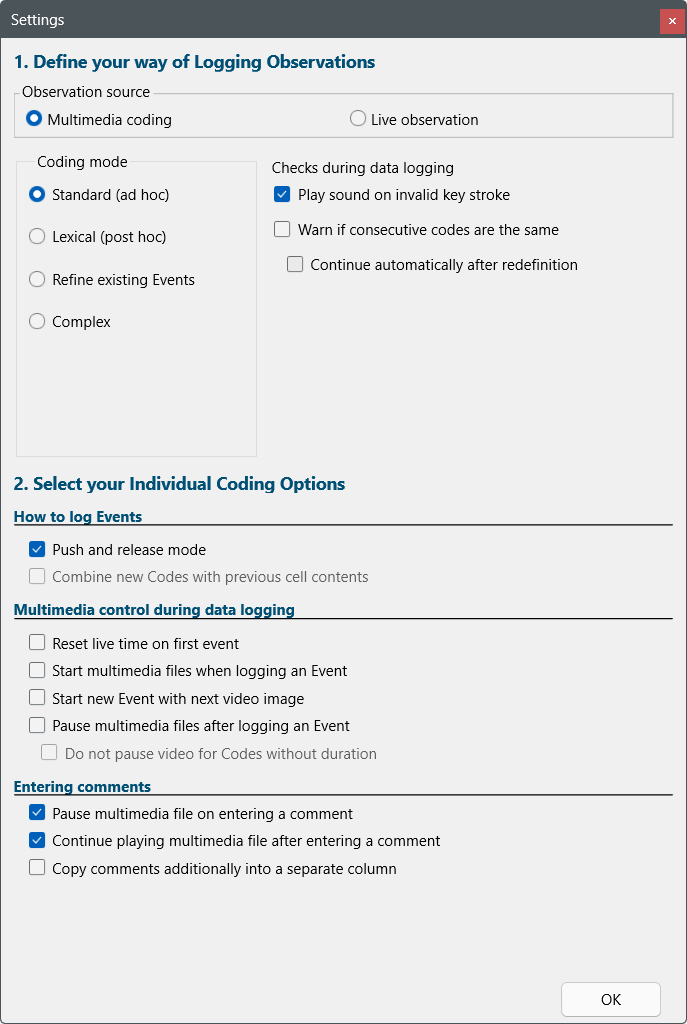If you want to keep your keyboard key(s) pressed for as long as the behavior lasts, you need to activate this individual coding option. (Per default, a Code [key] is pressed once at the beginning AND once at the end of each behavior.)
It is especially useful for rather short behaviors.
Activate the Push & Release mode
As most individual coding options, you find this option in the Observation settings dialog:
▪To open this dialog, click Start - Observation - Observation settings ![]() .
.
The following dialog appears:
2. Select your individual Coding Options
▪Select the option Push & release mode.
▪Click OK to confirm your settings.
Note: This mode is only of interest for Observation Codes with duration. For codes without duration, an Event is created immediately when a key is pressed, thus, in that case, releasing the key has no function.
Logging an Event
The logging of behavioral Events is the same as described in Log Events - standard, except for the fact that you need to keep the assigned [key] pressed for as long as the behavior to be logged lasts.
IMPORTANT: Because the computer does not allow the combined pressing of some key combinations, coding might not work as expected while logging Codes simultaneously. It is also quite difficult to enter descriptive information while some [keys] are still pressed.