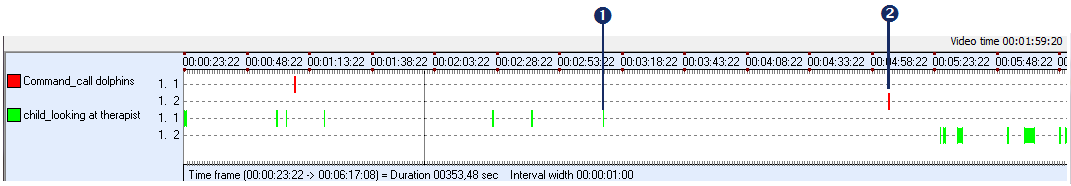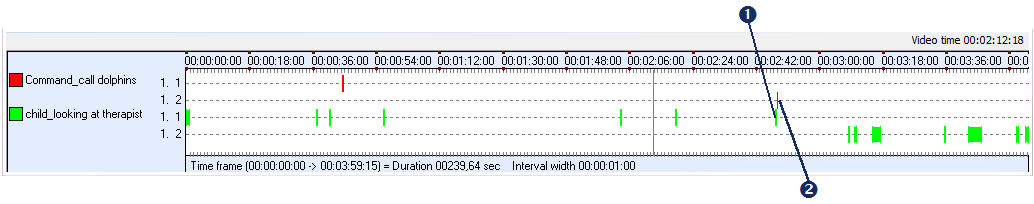This DataSet time shift command is applicable in the following situations:
oRemove non coded time between DataSets.
oPut DataSets that all start at 00:00:00:00, due to the video time, in chronological order.
Note: This is especially of interest for those that have chronological recordings, split into separate files (e.g. while the cam corder has cut the recordings into 2 Gb pieces). The order of the DataSets is regarded as the chronological order.
Presume you have, multiple DataSets recorded at different times:
|
Last Event in DataSet 1 |
|
First Event in DataSet 2 |
Now you want to visualize the recorded Events within those DataSets, spread over the time line, without enormous gaps between each DataSet.
INTERACT can virtually move those DataSets for you, so forming a seamless queue of DataSets.
•Select Transform - DataSets - Time Shifts ![]() > Concatenate from the toolbar.
> Concatenate from the toolbar.
INTERACT automatically enters a DataSetOffset command into the transcript field of each DataSet. This virtually moves the start time of the first DataSet to 00:00:00:00. The start time of each of the following DataSets, is set to the offset of its predecessor DataSet + one frame.
The 'new' Timeline Chart is automatically shown.
Our example Timeline Chart now looks like this:
|
Last Event in DataSet 1 |
|
First Event in DataSet 2 |
As you can see, the first Event of DataSet 2 is now shown directly behind the last Event of DataSet 1. In this case it is not especially useful, but it shows crystal clear the differences compared to the other shifts discussed in this section.