Defining hierarchical coding schemes offer numerous possibilities. For one, this structure is required for a plain 'Behavior' + 'Modifier' setup, but it can be used for any type of sub-codes for any number of specification levels.
oEach hierarchical-level of Codes is entered into a separate code definition file.
oThe stand-alone files are linked through the Lex. Chain field to build the required hierarchy.
It is impossible to list all possible combinations, so feel free to experiment.
Define Codes per Level
Before you can create links, you need to create each level separately. This process matches the definition of plain standard Code Definitions. We assume that you know how to do that.
▪Click Start - Observation - Define Codes ![]() .
.
▪To create a new definition file, click New ![]() .
.
Note: For this example we use a discussion group, but you can use this method for primates and their various activities, using toys and tools, etc. or to represent the structure of an electronic, menu-based control unit of any electrical device, as well!
| TIP: | If you plan to observe each subject in a separate pass, do NOT include the subject-level in your chain of Codes. Make your coding life a bit easier by collecting data in a separate DataSet per participant at first. For details read the examples described in Observer Multiple Subjects |
Speaker-Turns Example
Presume you want to log speaker roles in a discussion.
This setup results in sequential Events for the whole session in which you specify the speaker and what was said.
▪Start with entering the different types or levels of information into stand-alone code definitions files.
▪Make sure all those definition files are stored within the same folder.
▪For this example, we create the following files:
1st level: Speaker
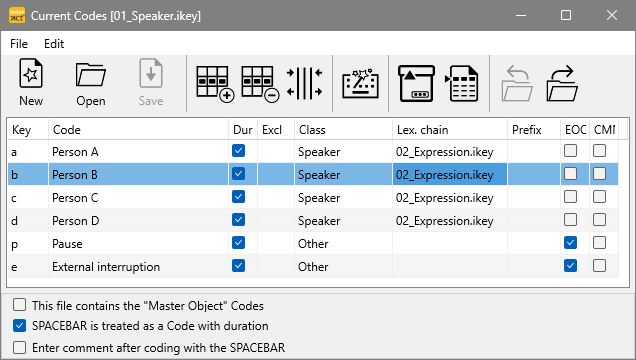
IMPORTANT: If you plan to log Events directly with the first level Codes (instead of using the SPACEBAR) do NOT re-use any of the first level [key]s in any of the lower level code definitions!
2nd level: Expression
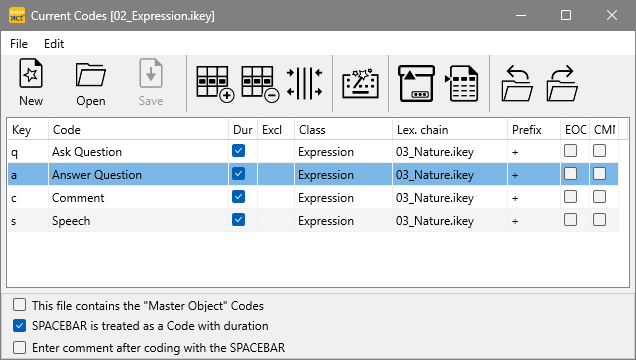
3rd level: Nature
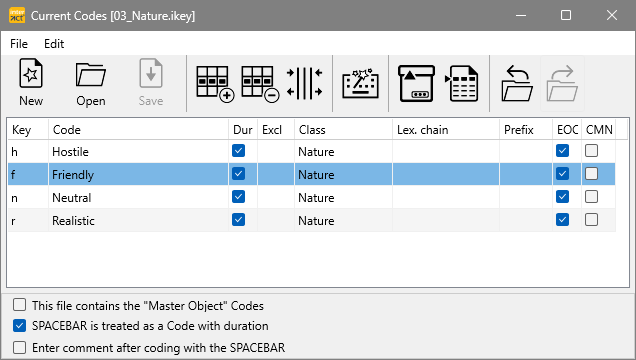
IMPORTANT: Make sure you use different Class names for each level.
Only Codes assigned to a different Class can be logged within the same Event!
| TIP: | If you are about to set up a complex hierarchical set of Codes, read Prefix - Create Context based Classes, to save you from defining an endless set of Code definitions! |
Link code Definitions
Once all 'levels' of Codes are defined, you build your hierarchy with the help of lexical chains:
▪Open the first, top-level file, containing the Speaker names in this example.
This 'first-level' Code definition file is our 'Start definition'. It is used to start the actual coding and INTERACT automatically returns to this file at the end of each chain.
▪Click into the column 'Lex.chain' of the first line.
▪Click on the now appearing 'Open file...' button and select the appropriate '*.ikey' file.
For this example: Choose the '02_Expression.ikey' file from the 'Open' dialog, to link this file to 'Person A'.
▪Do the same for all the other Codes, within this top-level file.
(It is also possible to link each Code to a different second level file, if the logic of your Codes requires that!)
▪Make sure SPACEBAR is treated as a Code with duration is selected!
▪Save ![]() your changes to this top level Code definition.
your changes to this top level Code definition.
▪Open your second level code definition file (02_expressions.ikey in this example).
| TIP: | Use the |
▪Click into the column 'Lex.chain' of the first line of this second-level file.
▪Click on the 'Open file...' button and select the appropriate, third level ('03_Nature.ikey') file.
▪Repeat this for every line that requires this specification.
▪Save ![]() your changes to this second level Code definition file.
your changes to this second level Code definition file.
Define End Of Chain
In this case, the third level file is your last level of Codes. This therefore builds the end of your Code chain. To ensure INTERACT recognizes when the last Code of a chain is reached:
▪Select the EOC check box for each Code that forms the end of your lexical chain.
Note: This only works if just one selection, per Event, per level, is possible.
This ensures that INTERACT returns to your top-level code definitions automatically.
IMPORTANT: With this setup, each Event receives 3 Codes, each logged into a different column. Depending on the statistics you need, you can adapt this setup, so the Codes are split per speaker right from the start. How to do that is described in Create Classes on the Fly.
If however, you do need some overall statistics, for example about the number of questions, independent of the speaker, it is better to code your data like this and use the Move & Combine Codes routine afterwards, in order to get the required results per Speaker.