This 'Auto Fill' function can be turned on and off whenever it is needed:
▪Click Insert - Autofill - Edit Codes ![]() .
.
▪Select Active during data logging, to activate this functionality.
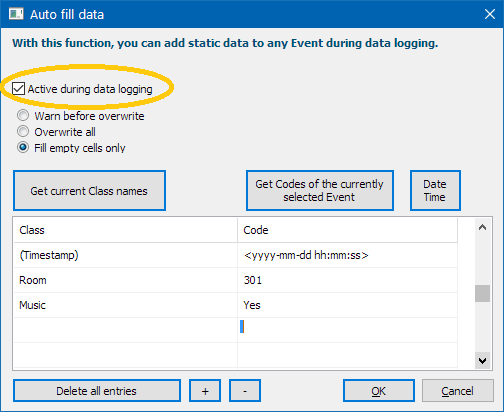
▪Selected one of the three options concerning the overwriting of data part.
▪Specify the required Auto-fill information as described in Define 'Auto-Fill' data.
▪Confirm your settings with OK..
IMPORTANT: Whenever the 'Auto Fill data' option is activated and another data file with a different structure is opened, the required Autofill Classes are created automatically, while logging new Events! You have to de-activate the 'AutoFill' option or change the 'AutoFill' data before you can continue logging new Observation Codes.