In INTERACT, metadata can be assigned to DataGroups as well as DataSets.
Best-praxis is, to predefine all variables in the File properties, as is described in Define Meta-Variables. The value assignment, per DataSet, is done with the Metadata-Editor.
Note: DataGroup-Metadata is automatically inherited by all subordinated DataSets (unless the exact same variable-name is used with a different value on DataSet-level).
We recommend to assign all variables on DataSet-level, to ensure that no information is lost, if you merge and rearrange your data during analysis.
This is how you assign metadata values to a DataGroup or DataSet:
▪Click Insert - Metadata - Assign ![]()
or
▪Right-click on the DataGroup or DataSet line.
▪Choose the command Metadata from the now appearing context menu.
If no variables have been assigned to any previous element, this Metadata-Editor appears:
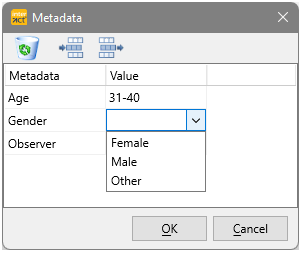
If you have defined default Metadata variables, all predefined variables are already listed, if not, the dialog is empty.
To assign a value to any of the listed metadata-variables:
▪Make a selection from the drop down menu or enter the appropriate value into the Value column.
If no variables are listed:
▪Close the dialog and click Insert - Metadata - Define ![]() to setup your metadata-variable list, as is described in Define Metadata-Variables.
to setup your metadata-variable list, as is described in Define Metadata-Variables.
Exceptional Meta-Variables
In case you need an additional metadata, that is not listed among the defaults, you can create additional metadata variables that are NOT part of the default list:
▪Click the Add row button to create a new line.
▪Enter the name of the first variable into the empty field within the first column, called Variable (the name of a variable must be identical for each DataSet; the containing value can be used for data selection).
▪Enter values for this new meta-variable into the value column.
▪Click (again) on the Add variable icon to insert a new empty line.
▪Continue as before.
▪Click OK if you are finished with the definition.
Values Storage
All metadata-variables and their values are inserted into the Transcript field of the selected DataGroup or DataSet, like this:
{INDVAR START}
Age=31-40
Gender=Female
Name=Petra
Profession=Head of support
{INDVAR END}
| TIP: | To edit your variables or their values, you can either use the Metadata editor, or edit the variables right there in the transcript area - make sure you do not remove nor change the first nor the last line, both placed in brackets {}. |