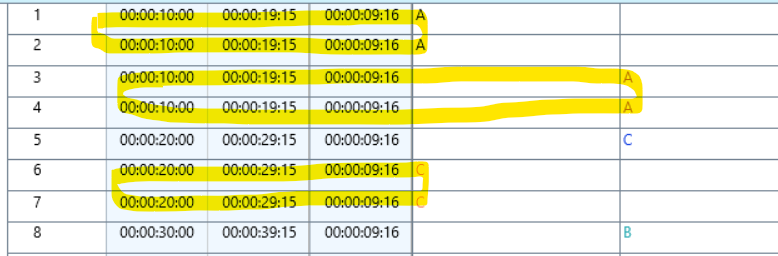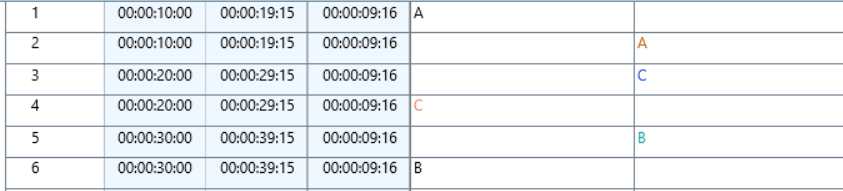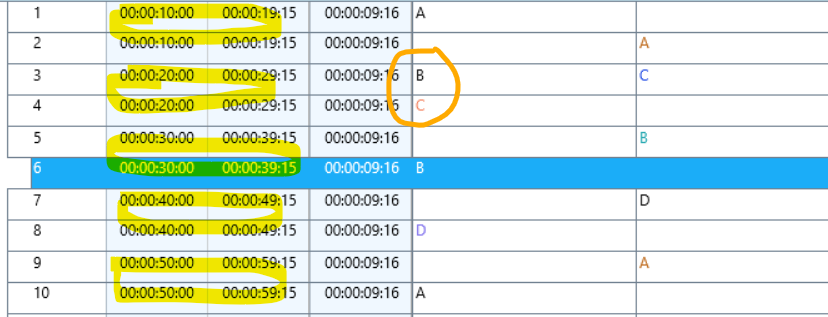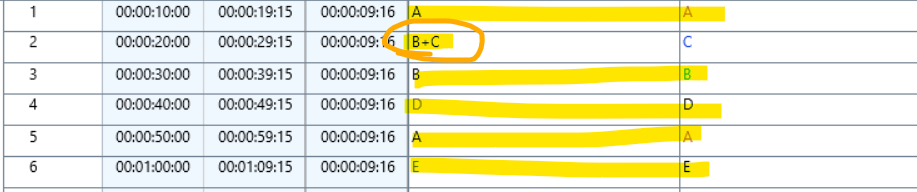If your file holds duplicate time intervals, INTERACT offers two different ways to consolidate them.
oMerge Events with identical times and identical Codes - This routine consolidates Events only if both the time and the Codes are identical.
oMerge Events with identical times and arbitrary Codes - This routine consolidates Events with identical Start and End times and different Codes in different Classes.
Merge Events with identical times and identical Codes
If, after merging data files for instance, your data file contains duplicate Events with identical Codes, like this:
▪Run the command Transform - Events - Consolidate Events ![]() <Merge Events with identical times and identical Codes to remove duplicates.
<Merge Events with identical times and identical Codes to remove duplicates.
In this case, the result looks like this:
Note: Identical Codes that overlap in time, like shown in the duplicate Events in the upper image, are counted as often as they occur!
So it would increase the value in the statistical results, BUT they are not visible in the visual representation of the Timeline Chart.
Merge Events with identical times but arbitrary Codes
This routine was designed for situations were the very same time intervals were coded in different files. Merging this data results in as many Events with identical time information as files merged. It is usually helpful to consolidate these double time intervals.
But the routine is also very useful after running the Pattern Segmentation routine on data where the overlapping Codes were part of the same Class.
It allows you to turn Events like this:
Into Events like this:
▪Run the command Transform - Events - Consolidate Events ![]() >Merge Events with identical times and arbitrary Codes to achieve the above.
>Merge Events with identical times and arbitrary Codes to achieve the above.
INTERACT merges all Events with identical start time AND Offset time information, Codes from different Classes are kept as they are, overlapping Codes within the same Class are combined within the same cell, separated by a + sign.
▪To try and test this, open the demo document Consolidate Events Demo, available under Start - File - Open ![]() >Demos>Documents.
>Demos>Documents.
Note: For the INTERACT statistics, it makes no difference for the duration nor the plain frequency, whether the Codes are coded within the same Event or in separate Events. As long as the Codes themselves are NOT duplicated.
But it does make a difference, if you are interested in the frequency percentage in comparison to all coded Events, as is available within the Statistics on classes report.
Additionally, your document holding the merged data, becomes unnecessarily long with all those additional entries.