This sample explains how to setup a survey in which 3 group-based questions as well as 5 participant-based questions should be asked.
Because the participant-based questions need to be repeated per participant, but the group-based questions only need to be answered once, you need to set up two separate questionnaires.
The values from the 'constant' questions can only be memorized for the duration of a single questionnaire, so you have to repeat those entries for each questionnaire file.
Group-based Questions
Those questions only need to be rated once per survey:
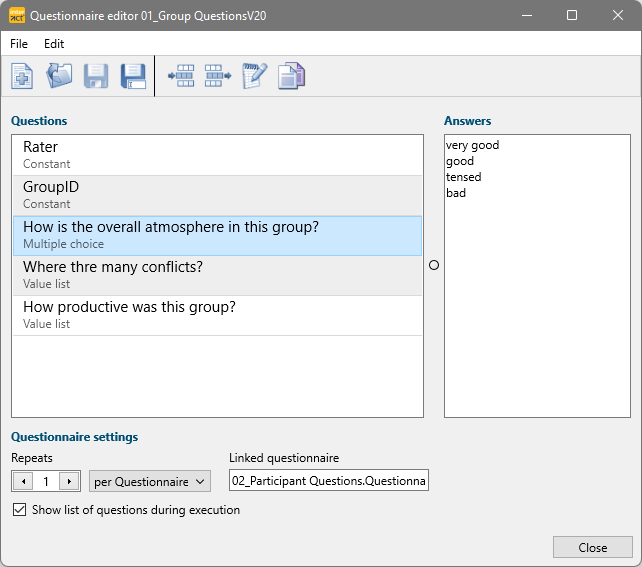
▪To open the Questionnaire Editor, click Text - Advanced - Analysis ![]() Additional - Advanced - Questionnaire
Additional - Advanced - Questionnaire ![]() - Questionnaire Editor.
- Questionnaire Editor.
▪Make sure the number of Repeats is set to 1.
▪Click Add Question to enter each question.
▪First create the questions Rater and GroupID both of type Constant.
▪Enter the 'real' questions with their appropriate types as is explained in Create Questionnaire after that.
▪Select File -Save from the menu to save this questionnaire.
Participant-based Questions
These questions need to be repeated for each participant:
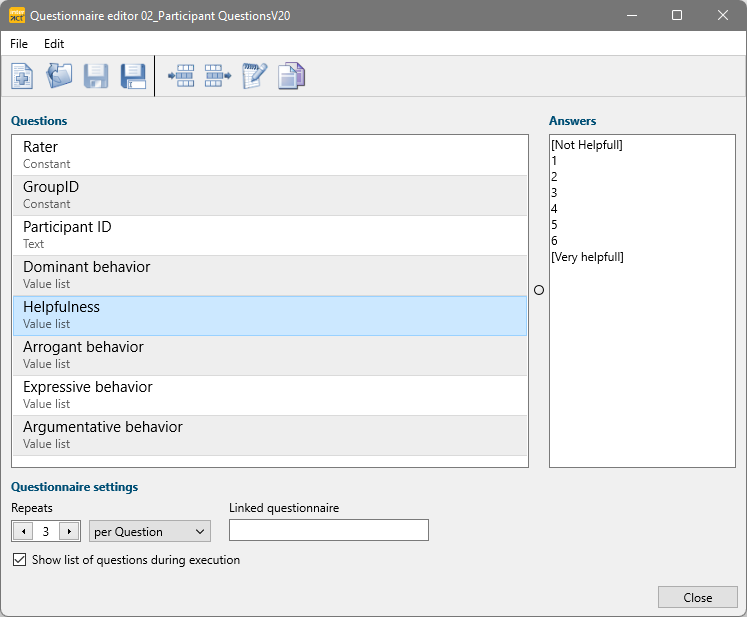
▪Select File - New from the menu to create a new questionnaire.
▪Enter the number of Repeats to match your number of participants.
▪Select the Per Question if you want a question to be repeated for each participant before the next question is asked.
▪Enter the same constant questions for Rater and GroupID as in our first questionnaire file.
▪Create the question "Participant ID" and select the question type (probably Text, but if there is a limited pool to choose from a value list might be helpful)
▪Enter now the rest of your questions.
| TIP: | If your questions are mostly ratings, they will have basically the same list of answers to choose from. Use the Duplicate Question command to save you from reentering the same list again and again. |
Setup Survey - Link Questionnaire File
In order to perform the complete survey as is where one questionnaire file, all that is left to to, is link the two files you just created:
▪Click Text - Advanced - Analysis ![]() Additional - Advanced - Questionnaire
Additional - Advanced - Questionnaire ![]() - Questionnaire Editor Questionnaire Editor.
- Questionnaire Editor Questionnaire Editor.
▪Select File - Open to open the first, group-based questions.
▪Click into the Linked Questionnaire field and than on the File open icon at the end of this field .
▪Select the file that contains the participant.based questions (this needs to be located within the same folder)
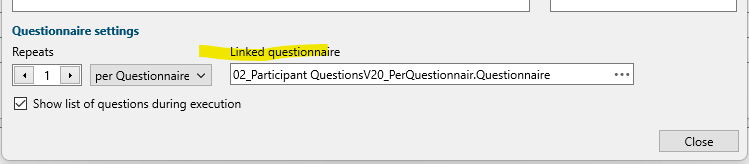
▪Save the current questionnaire file
TIP: Use numbers at the beginning of the name for each file to indicate the order in which they should be performed.
TAKE CARE: DO NOT BUILD circle references e.g. by accidentally selecting the current file as your linked file, because you will not be able to leave this circle while you run a questionnaire!!!