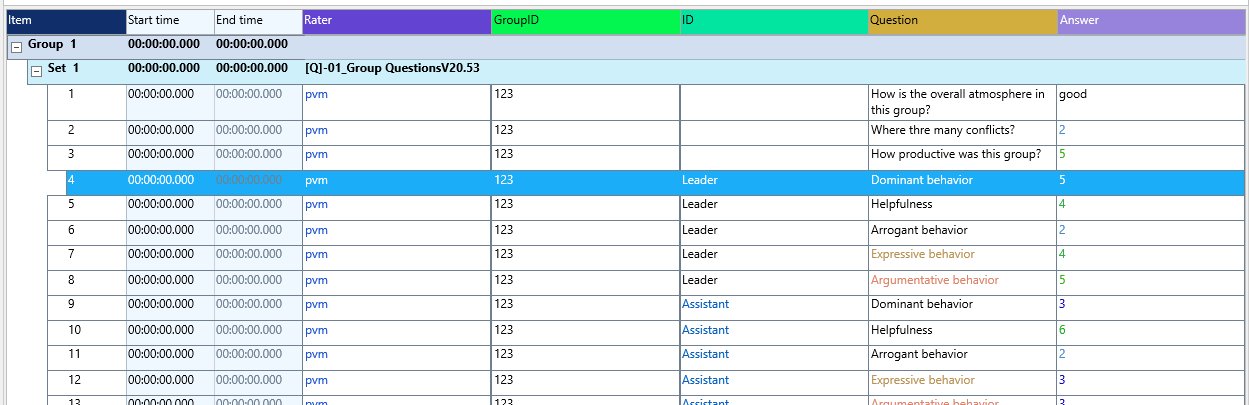If you run the sample survey, it works like this:
▪Choose Plugin - Questionnaire > Run Questionnaire from the menu.
▪Select the first questionnaire file that contains the group-based questions.
▪Confirm with Open.
A new empty DataSet labeled "[Q] <name_of_current_questionnaire>" is created and the first question of the selected questionnaire form appears:
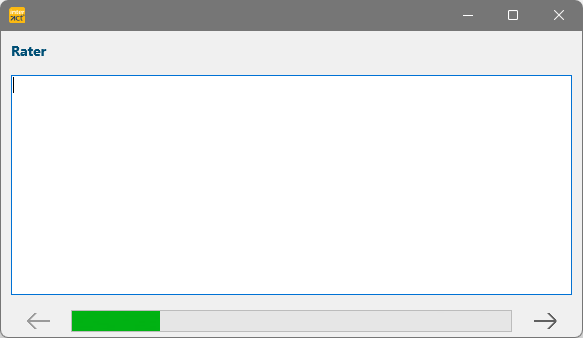
Notice the number in the top menu of this dialog, this shows the number of questions from the current questionnaire only!
▪Answer the question and confirm with OK.
▪Answer the next question about the Group ID and confirm.
▪After that, the first 'real' question is presented:
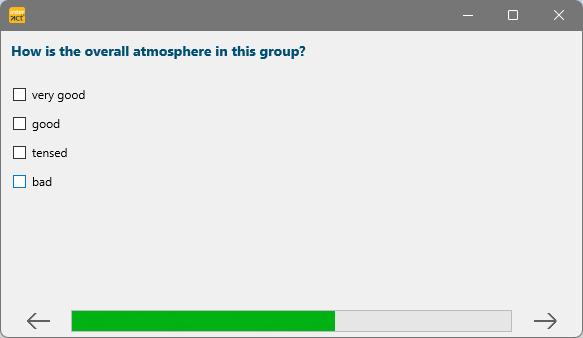
Notice: All three questions will be labeled with Id1 in the bottom left corner of each question dialog, because it is the first and only repetition.
Scale-based answers
You can simulate pole values by entering those expressions as a value in brackets at the start and the end of your value list.
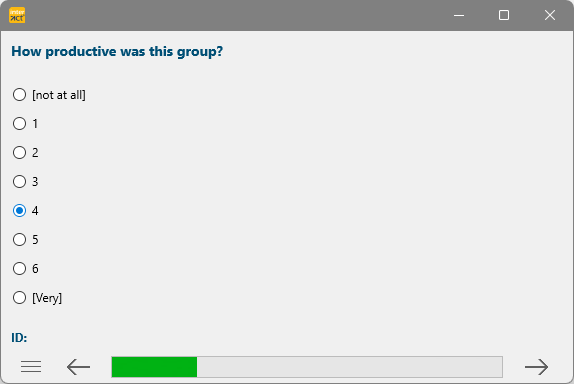
After the last question of this first questionnaire, all collected data is entered inside the first [Q] labeled DataSet.
Now the first question of the next questionnaire appears:
First the Rater question, followed by the Group ID question.
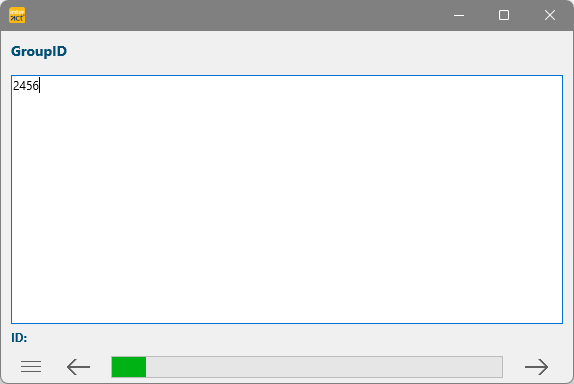
Next in line is the important participant identification question:
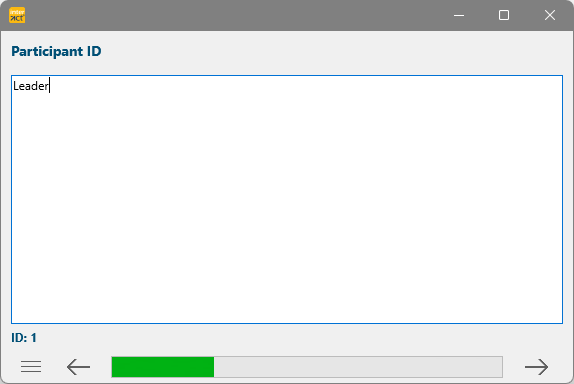
This question is repeated as many times as you defined Repeats in this questionnaire (3 in this sample case).
Each repetitive presentation will show another Id# in the bottom left corner.
This ID appears in the left bottom corner for each question, and the routine uses it to match it to the corresponding participant ID in your data:
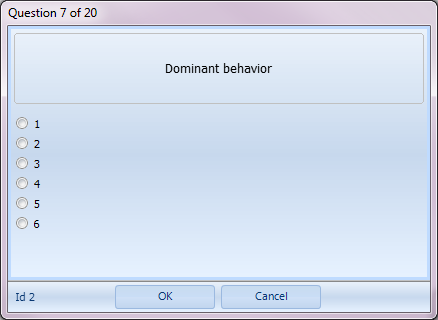
After the last question has been answered the data will be written into the corresponding DataSet: