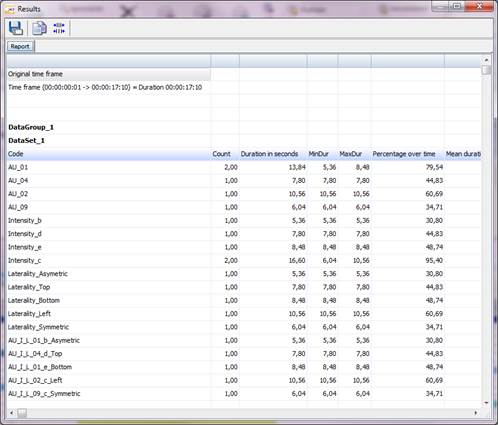The code definitions are again almost identical to the Codes definitions discussed in FACS Multiple Passes-Lexical, except that all Prefixes are removed. This results in a very easy to read file, that holds only 3 to 4 class columns:
oAU
oIntensity
oLaterality
oPeak (maybe)
This simplified data collection is easier to process, in for example a pivot table in Excel, but within INTERACT the only instant statistics you get from this data, are:
oThe frequency and duration for each AU, independent of its Intensity and Laterality!
oFrequency and duration per Intensity, independent of the AU and its laterality
oFrequency and duration per Laterality, independent of the AU and its intensity
Create Combined Codes
To get the details on frequencies and durations per AU-Intensity- Laterality, you need to run the Move & Combine Codes routine.
Combining the Classes 'AU', 'Intensity' and 'Laterality' like this only once:
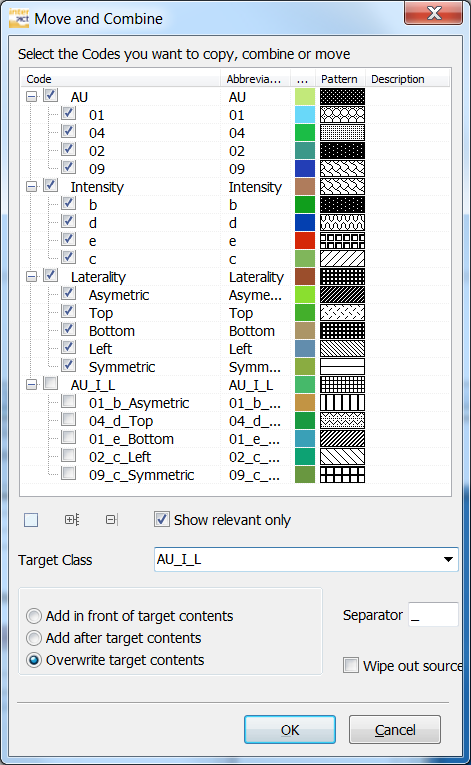
INTERACT generates a bunch of new Codes, that reflect the currently active combination:
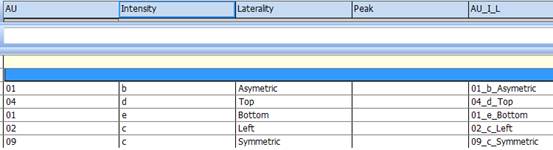
| TIP: | If you are interested in the AU in combination with the intensity only, run the Move & Combine routine again with just those two Classes selected. Make sure you enter a new Target Class! |
Statistics
Once you have created the combinations you are interested in, the statistical results contain the corresponding values for each combination found: