As stated in the requirements, we want to add a 10-frame buffer before and after each AU-Event for which Intensity needs to be coded.
Extend AU Occurrences
Adding the required 10 frames before and after the logged AU occurrences is easy. You can apply the same time range to all selected Events at once:
▪Use the command Edit – Find & Replace - Find ![]() to select an AU that needs to be coded for Intensity.
to select an AU that needs to be coded for Intensity.
All selected Events are labeled with a little green arrow infront of the line to indicate its selection. All selected lines can be adjusted at once:
▪Choose the command Transform - Time Values - Shift ![]() from the toolbar.
from the toolbar.
▪Enter a minus (-) and the 10 frames in the Start time field and only the 10 frames in the End time field:
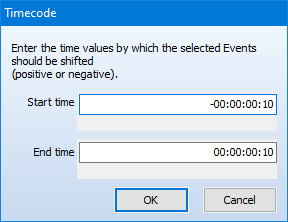
▪Confirm this dialog and the next with OK to add in total 20 frames to each selected Event.
The time information for all selected AU-Events will be adjusted accordingly. You can now start with the Intensity-coding for these Events.