The Coding Mode determines how INTERACT reacts to your keystrokes and clicks.
▪Because we want a single Event per occurrence of an AU activity, we select the Coding Mode Standard (ad-hoc):
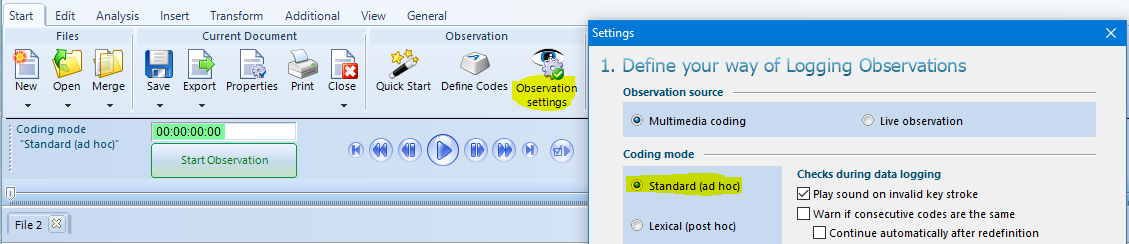
The currently selected Coding mode is shown directly next to the ![]() button.
button.
Log AU-related Events
You can either play the video at a very low speed or move through the video using the frame-by-frame video control:

▪Click Start Observation to activate the INTERACT observation mode.
| TIP: | You can also use the function keys F10 and F11 as well as the ARROW LEFT and ARROW RIGHT keys to navigate through the video. |
The Coding panel appears, showing all AUs defined:
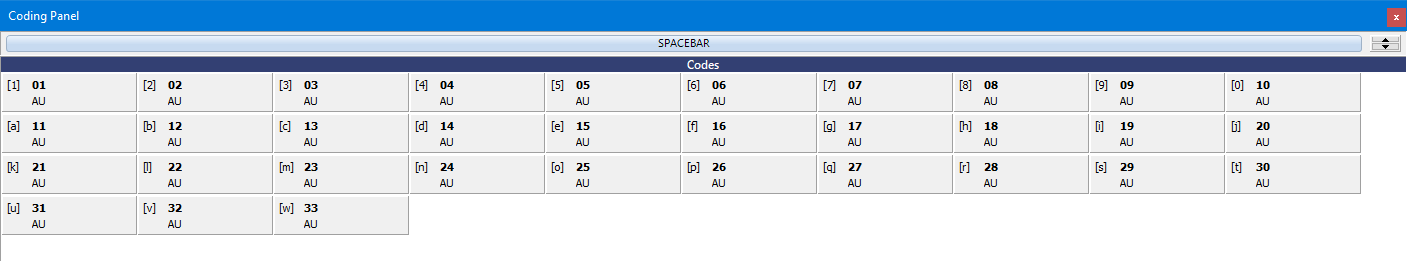
You can click in this panel on the AU of your choice, or you can press the corresponding [key] on your keyboard to log the start time and offset of an occurrence.
▪Re-arrange the size of the Coding Panel to optimize the position of all AUs.
▪Position the video and click whatever AU that shows some activity to log the start time of that AU.
▪Click the same AU again to log the offset of that occurrence.
If multiple AUs show activity simultaneously, just click every AU that becomes active.
For each start time logged, a new line appears in your document.
All currently active AUs are highlighted in the Coding Panel:
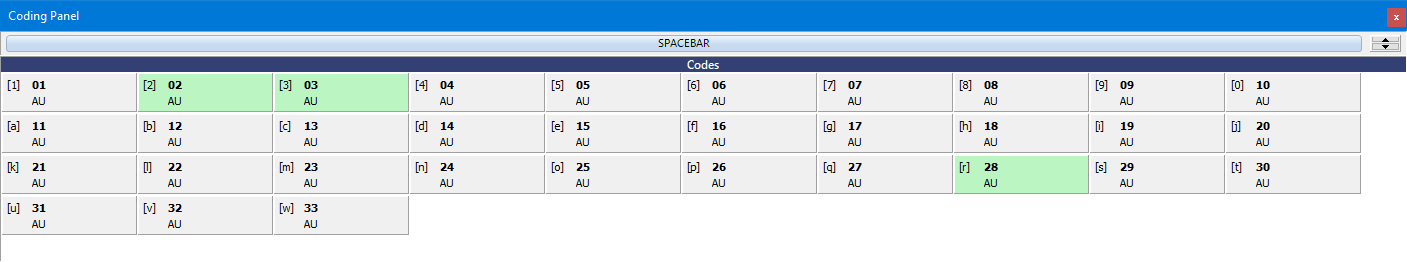
▪PAUSE and re-wind the video whenever needed to reach the exact position before you log an start time or offset of an Event.
| TIP: | To make corrections to logged time information, position the video in the correct position, and drag the time shown above the ‘Start Observation’ button on top of the time you want to change. You can also press CRTL+1 to change the start time and CTRL+2 to change the offset of the selected line to the time currently shown. |
▪When finished with your observation, click ‘Stop’ to close the INTERACT observation mode:
