To simplify the coding process, this example logged only Start and End times for each Task.
Now it is time to turn these time stamps into durational Events so you can see how much time each participant spend on the task(s).
▪Select Analysis - Time sequence - Contingency ![]() to create new Events based on your START and END Codes.
to create new Events based on your START and END Codes.
▪Select the START and END codes you used as the preceding and succeeding Code:
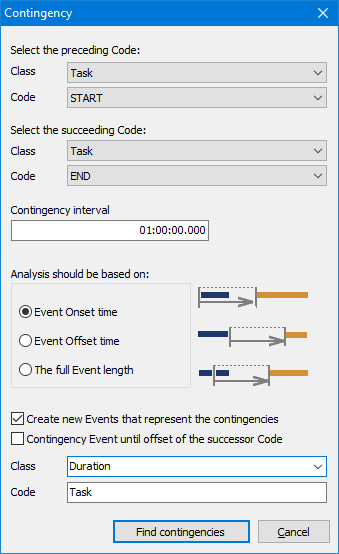
▪Make sure the Contingency Interval is longer than the longest Task.
▪Enter a (new) Class name and a Code for your new Task Events with duration.
▪Confirm your settings by clicking Find contingencies and wait for INTERACT to finish the search and creation of the Tasks found.
A dialog informs you about the number of tasks found per Set. Close both dialog to return to your document.
For Each START Code that was followed by an END Code INTERACT now created an Event like this:
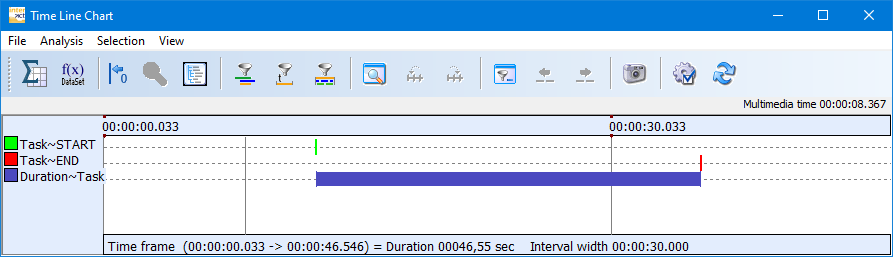
The usual descriptive statistics now also list the Task duration per Participant.
Note: All tasks are named the same. To differentiate between single tasks per participants and to compare specific Tasks among participants, some further steps are required.
Most elegant would be to specify the Task ID for the start of each Task and create a special Contingency script to create the new duration Events with a single command.
Otherwise, you need to re-run the Contingency Analysis once for every task.