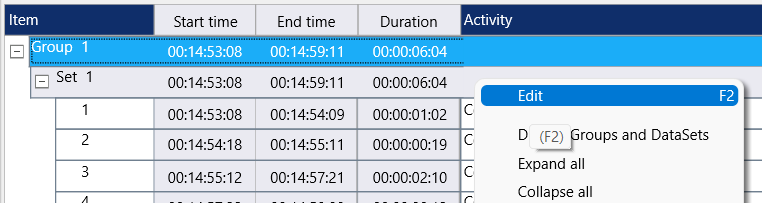If you logged the participant data in a separate file per participant, your first step should be to create a session-compilation-file, by merging the participant files:
Enter Participant-IDs
Before you merge any files, you need to make sure you can identify their content without the file name:
Make sure the participant IDs are written into the Set descriptions of the separate files:
▪Select the Set line you want to edit.
▪Click into the Decription area and start typing.
Or
▪Right-click in description field of the Set or Group line you want to edit:
▪Choose Edit to open the Description dialog:
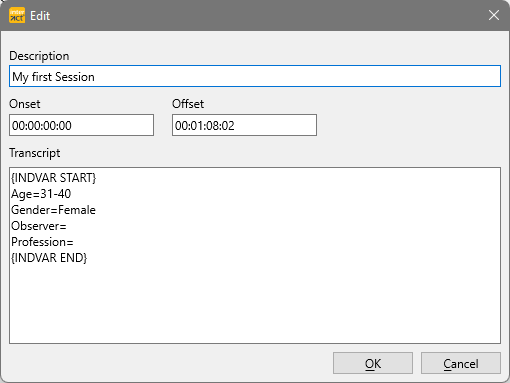
▪Enter the description that identifies the session within.
▪Click OK to confirm your entry.
Merge Files
Once all participants have their corresponding ID in the Set Description, you can merge the files:
▪Select the command Start - Files - Merge ![]() > Merge DataGroups to create a compilation file from separately stored participant data.
> Merge DataGroups to create a compilation file from separately stored participant data.
▪Select all data files that contain data for the same session.
Note: Only data stored in the same document can be accumulated and displayed simultaneously. Additionally, the restructuring commands we need to answer all questions, need to be performed only once on a compilation file - doing the work for all participants at once.
Depending on your data structure, you might need one of the other merge routines, or maybe you need to merge part of your data using one routine and create your final compilation with an other.
▪For further details, read the generic topic Merge Data Files.