You can add columns to your data file and name the headers to your liking at any point of your observation:
▪Click Start - File - New ![]() to create a new data file.
to create a new data file.
▪To structure your information, right-click the column header 'Class XYZ' and select Rename Class.
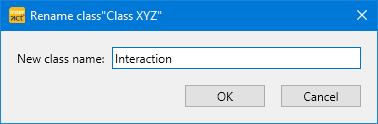
▪Enter an appropriate header name for your observations, for example, 'Interaction' and confirm with OK.
▪To create more columns, right-click the header again and select Add Class as often as you want to create an additional column.
▪Rename the columns to match your areas of interest as described before.