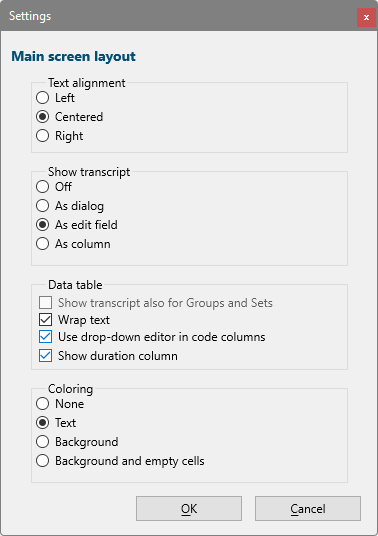INTERACT offers an automatically generated drop-down list for each cell. This drop-down list allows you to re-use previously entered comments or expressions.
If this feature is not activated, go the the Main Layout Settings to do so:
▪Click View - Document - Main Layout ▪Select Use drop-down editor in code columns. ▪Select the Wrap text option to allow line breaks in all cells. |