Although the Post-hoc way of coding is rather laid back and simple, because you can only use the SPACEBAR to log all Events, you still might prefer the Standard (ad-hoc) mode.
Especially for longer lasting behaviors, or if you want to simultaneously log different types of behavior that are easy to observe and setup as mutually exclusive Codes per behavior type:
▪Position the video at the beginning of your session.
▪Click on one or more Codes to log the start time for the behaviors you observe right from the beginning.
Active Code do not only have a line in the document with only an start time value, they also are highlighted in the Coding Panel:
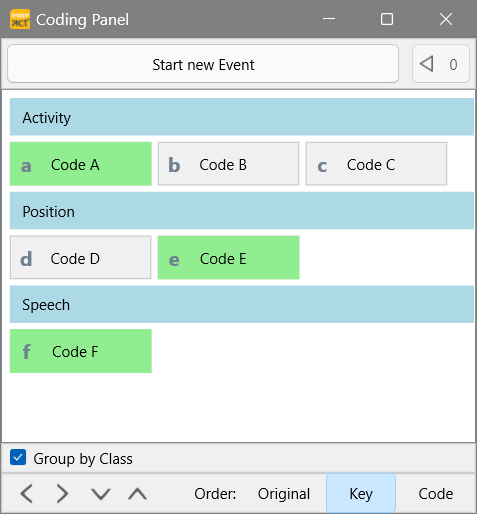
▪Reduce the playback speed of your video to give you a bit more time to react with these little arrows 
▪Click ![]() Play to start the video.
Play to start the video.
▪The moment a behavior changes, hit the next behavior (in case you defined mutually exclusive Codes) or click on the currently active Code to end it.