Although INTERACT does offer a special command to split an Event into intervals, adding single-frame-Events is probably easier this way.
In this example, we presume that you are coding Intensity on a frame-by-frame base for all occurrences of a single AU in one pass.
If you are switching between AUs in one pass, you need to add the AU manually per Frame or use the Log Intensity per Interval routine instead.
▪
▪Make sure the Intensity-Codes are opened as your Current Codes in the Code Definitions dialog.
▪Stick with the Coding Mode Standard (post-hoc).
Automatically Add current AU-Information
To enter the AU-Code automatically for all upcoming Events, we make use of the Auto-Fill command:
▪Select the AU Event line you are about to code for Intensity.
▪Choose Transform - DataSets -Time Shifts ![]() > Sync to Code .
> Sync to Code .
▪Click Get Codes of the currently selected Event to insert the Code(s) that should be automatically added to each new Event.
▪To collect this information for all Intensity-Events in a different Class change the AU class name:
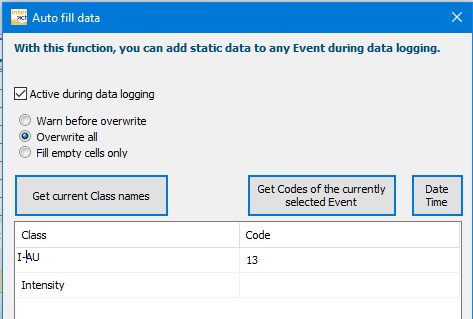
Note: Using a slightly different name for the AU-Class for the Intensity Codes is better for the statistics, otherwise the originally logged AU information is mixed-up with the Intensity Events.
▪Make sure the option Active during data logging is selected.
▪Confirm and close your settings with OK.
Start Intensity Observation
▪Activate the Observation Mode by clicking ![]() .
.
▪Double-click the start time of the first AU-Event to be coded, to position the video.
▪Hit the [key] for the Intensity observed for the current frame.
Because the Intensity Codes do not have a duration, a single frame Event is created and both the Intensity information as well as the AU specified in the Auto-Fill dialog is entered into this new single-frame-event.
▪Hit F11 or the ARROW RIGHT key to jump to the next video frame.
▪Log the corresponding intensity Code for that frame, creating the Event while you hit the key or click the Code.
▪Repeat this until the last frame of the AU Event you are coding is reached.
IMPORTANT: You need to watch the progress of time, because INTERACT will not stop at the end of your AU-Event.
After a while, your data should look like this:
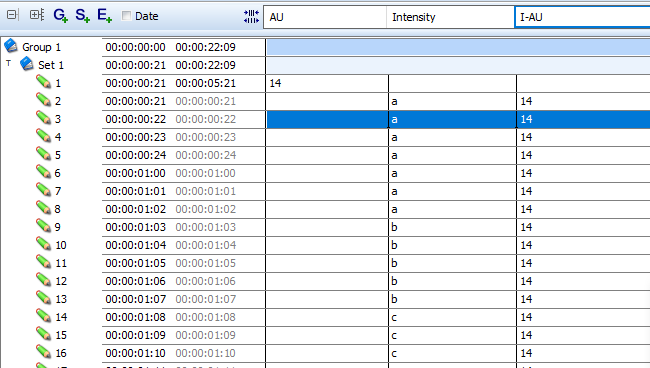
After you finished the Intensity coding for that particular AU:
▪Clear or edit the Auto-Fill Data command with the information fo rth enext Action Unit and start with the next AU.