Presume there are multiple Tasks or phases and you need to rate multiple variables for each subject once per task. Only one rating per task/phase is required.
This requires two independent Coding systems:
oOne simple System with task/phase names, ideally using mutually exclusive Codes.
oOne probably hierarchical Rating-System with all the variables you need to rate.
Code Definitions
Task-Coding-System
If you judge per Task only, you just need to log the Tasks. If you need to differentiate your ratings e.g. between the Instruction time and the Execution time per task, you better create different Groups per Task and log the different phases like 'Instruction' and 'Execution' within the first Set of each group.
Task Events
These Task Codes are mutually exclusive, so you just need to log the start of each new situation:
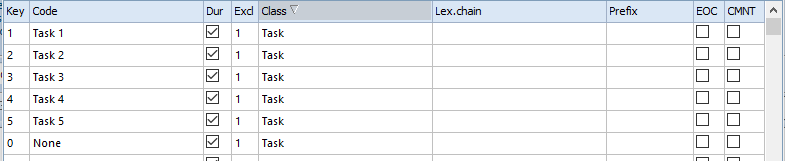
Task Sets
If you logged your tasks like described before, but now realize you need to differentiate between the Instruction and the Execution part of each task, it is probably best to first split-up all Tasks into separate Sets - at least during data collection.
▪Run the command Restructure - Insert - DataSets on Code change ![]() to split each Task into a separate Set.
to split each Task into a separate Set.
Task-Phases
If Tasks have been logged and maybe even split into different Sets, you need to add Events with Codes like this, to identify the phases per Task:
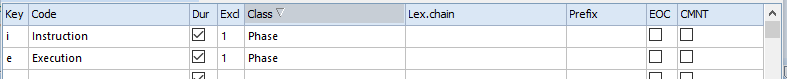
Rating-Coding-System
Depending on the number of variables to rate and your overall coding approach there are at least two rather different approaches to get things done.
If there are only a few rates and variables, you can enter all information in one flat file, but here we explain two alternatives that are a bit more elegant and allow you to re-use the rating values for all variables.
We start by creating a single Code definition file per variable to be rated, like this:
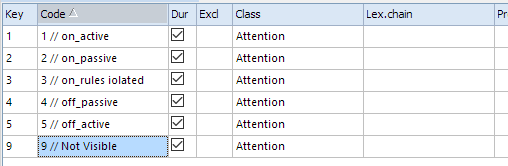
Note: The meaning of the rates is up to you and a great way to document the meaning of each rate for your coders, is to add a short description after two slashes //. The slashes and the characters behind them are not entered into your data file, only the Code or scale in-front of the slashes is logged.
In this example we use 3 Variables: Attention, Self-regulation and Joy. Becasue in this case we have different descriptions for the scales per variable, this results in 3 separate *.ikey files holding the rates and Class name corresponding with the variable.
If the explanation or description of the scale values is identical for all variables, a single scale value file will suffice. The separate columns per variable can be created automatically using the Prefix function.
Both solutions can be extended to any number of variables.
To use these separate files in a single observation pass, we need to link them. How depends on the way we want to log these observations.
To simply rate all variables sequentially (one after another, always in the same order), we build a chain of our three Code definition file like this:
▪Open the Code Definition file of the variable you want to score first.
▪Enter the full name of the file holding the rates for the second variable into the column Lex.Chain (click on the ... icon to select the file in a file open dialog).
▪Save the changes in your current file an open the second file (click ![]() to navigate to the next level).
to navigate to the next level).
▪In this second file, enter the name of the third file into the column Lex.Chain.
▪Save the changes in your current file an open the third file (click ![]() to navigate to the next level).
to navigate to the next level).
▪Select the EOC (End Of Chain) option for all Codes in this lowest level Code Definitions.
This results in 3 files like this:
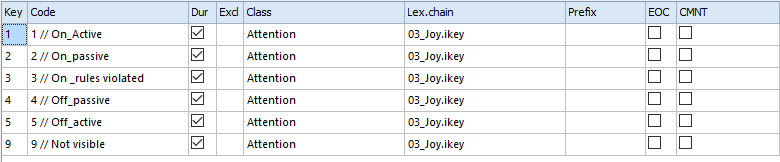 1st level
1st level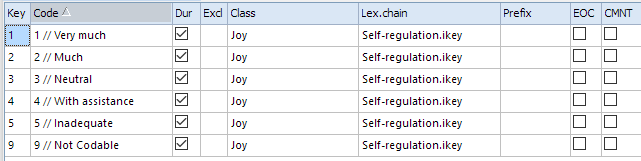 2nd lavel
2nd lavel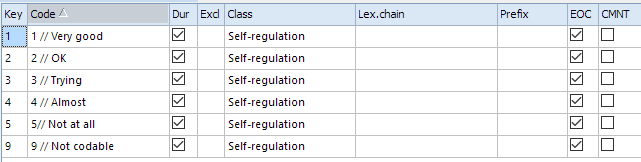 3rd level
3rd level| TIP: | If you do not want to provide comments, or the comments are identical for all Variables, we can limit the number of Code Definitions to only two files with the help of the Prefix command. |
To rate any of the variables whenever we feel like it and maybe even add some independent activities like 'Feedback' given to a subject, we use the same three code definition files in a rather different way.
For starters, we create an additional code Definition file holding all variables, but without the rates, containing a reference in the Lex.Chain column to the corresponding variable rating files you created earlier. This additional file is now our top-level Code Definition:
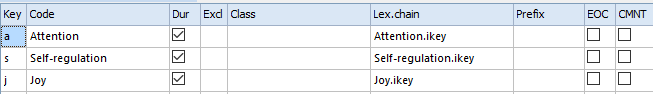 1 level
1 levelThese rating Codes do NOT have any further references and all have the EOC label activated:
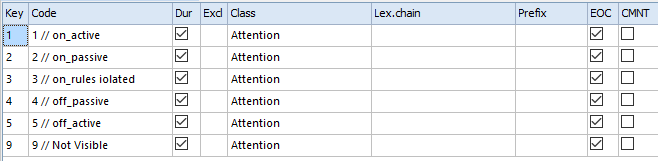 2nd level
2nd level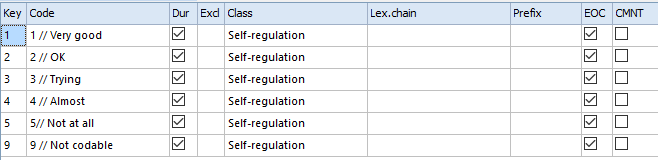 2nd level
2nd level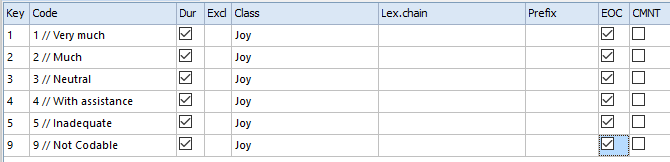 2nd level
2nd levelBecause each rating file is linked to the 1st level file holding all variables, we refer to them as 2nd level files.
If that is all you need, you are all set.
Add Additional Feedback
If you are, in addition, interested in the number of feedback instances received by a subject, we can extend the 1st level coding file with one or more additional Feedback Codes like this:
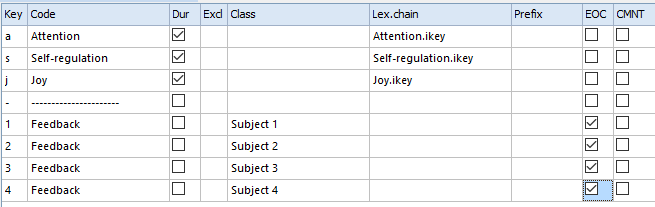
In this case, there are 4 different Subjects and each of them can receive feedback from the trainer/parent/teacher. The Feedback Codes are split into separate Classes per Subject and logged without duration.
Note: This 'Feedback' addition only works when logging new Events, not when refining existing Events. More to that in the Coding Process part of this example.