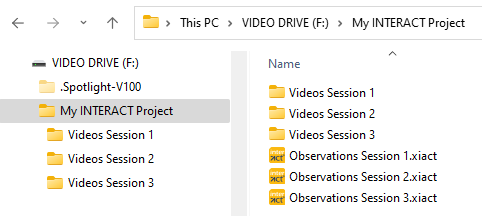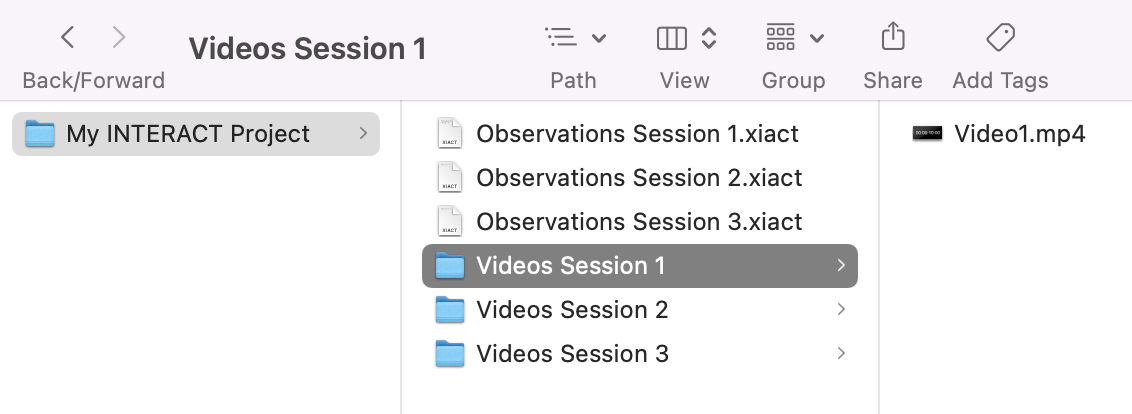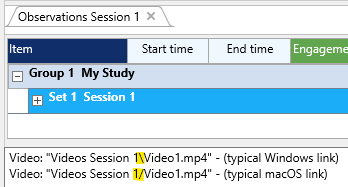INTERACT 20 is available for both macOS and Windows computers, but if your users are switching between both operating systems, there are a few things to pay attention to.
The *.xiact and *.ikey data files can be transferred without any hassle, but videos formats and file references take a bit of consideration before that works smoothly as well.
Video Formats
Many typical Windows formats like AVI and WMV* do NOT work on macOS default video player, thus they do not work in INTERACT either.
To be on the safe side, use proper *.MP4, *.MTS or *.MOV files, because these work well on both systems.
Note: MP4 Files exported from VLC often are not identified as proper MP4 files, so make sure you test your MP4 files on both platforms before you continue recording.
Tested formats are listed in Supported Multimedia on macOS.
*) IMPORTANT: VideoLabs using Mangold VideoSyncPro Studio need to verify their setup, because per default these videos are recorded as *.wmv.
Depending on the available hardware and number of cameras it may be possible to chance the source type, to create *.mp4 files instead.
Contact us at support@mangold-international.com for further details.
Video File References
To keep your data linked to the proper video, INTERACT offers the possibility to link you observational sources to your data. Working in a mixed environment requires a bit more planning, because you need to think through your structure to make things work smoothly.
Some critical need-to-knows:
oOn windows, absolute paths always contain a drive character.
oOn macOS there are no drive letters, just names.
oPaths on macOS use "/" to separate folders, on Windows they use "\".
The latter is know to INTERACT and it is able to handle that, but the drive letters and volume names are not that easy to replace.
Knowing this, it is strongly recommended to work with project folders and relative paths, so you can simply pass around your external drive among different systems and keep your links working.
IMPORTANT: Never use special characters in file and folder names, other than "-" and "_" because even when accepted on one system, they might not work on the other.
Structure example
We recommend to store all INTERACT documents together in the top-level of a "Study" or "Project" folder.
How to structure your videos within that folder depends on the number of recordings per session: For one video per session, a single Videos folder containing all videos will do.
For multiple videos per session we recommend a separate video folder per session, like this:
Windows |
macOS |
This allows you to insert drive letter independent references to your videos, but are still able to keep the videos separated per session:
These type of links work for both Windows and macOS because, depending on the current operating system, INTERACT automatically 'translates' the / or \ slashes internally to make the links work. Thus, you may exchange the same drive among operating systems.
Note: This test situation, showing the two different type of links, should open the same video twice.