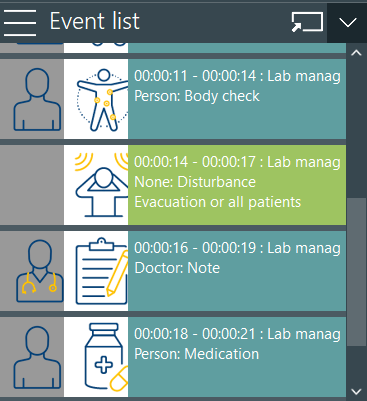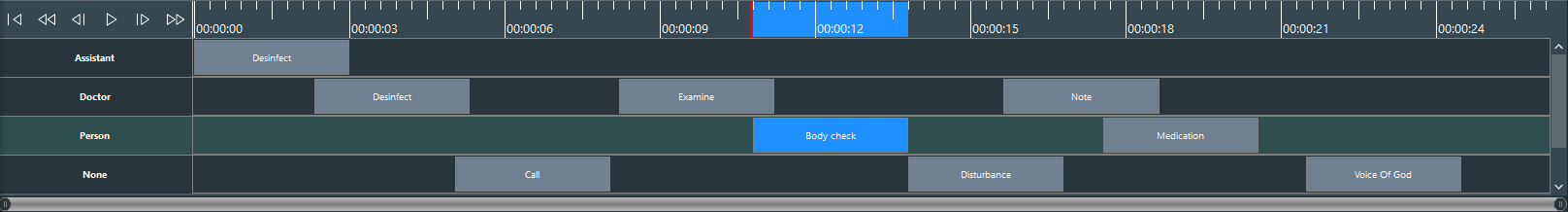Once you have stopped a recording or opened a previously recorded session, VideoSyncPro switches to Playback mode and displays all recorded videos for that session.
The visual difference between the Recording and Playback view is minimal, but the REC button is missing. Instead, the video controls appear:
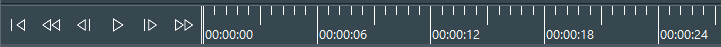
Video Controls
|
Go to the start - positions the videos at the start of the recording |
|
Fast rewind - Rewinds the videos at high speed |
|
Frame reverse - Move videos one Frame reverse |
|
Play - Start playing the current videos |
|
Frame forward - Move videos one Frame forward |
|
Fast forward - Plays the videos at high speed |
You can also use the timeline to position the video anywhere in the recording.
The corresponding time information is shown in the Timer.
Marker-based Video Control
All markers logged are entered in to the marker log file of your session.
Event List
Those Markers are listed in the Event list, for each session individually. oDuring a recoding, those entries are just shown. oDuring replay, you can use those entries to position the videos.
Note: During replay, you can use those Marker-Events to position the video and to play the corresponding sequences in the recording. |
Timeline
Additionally, during replay, those listed Markers are displayed in the timeline at the bottom of the screen:
Note: If you do not see the time line, although your are sure there are logged Markers for the session, move your mouse above the upper side of the timeline and drag the Timeline panel up.
You can use these timeline markers to adjust the timing of each Marker individually:
▪Change position in time by dragging the displayed Marker to another point in time in the time line.
▪Change start time of the Marker by dragging the start of the Marker to the required position.
▪Change end time of the Marker by dragging the end of the Marker to the required position.
▪Change subject for a Marker by dragging the Marker into another Subject line.
▪Position the video at the start of a specific situation by double-clicking a maker in the time line
▪Play a Marker sequence by double-clicking an entry in the Event list.
Note: Changing position and/or length of a marker in the time line automatically adjusts the time information in the Event list.