If you own a coding license and did log markers during your recording or replay session, this information is stored in the *.MVSRecMarker file.
Each line represents a marker, like this:
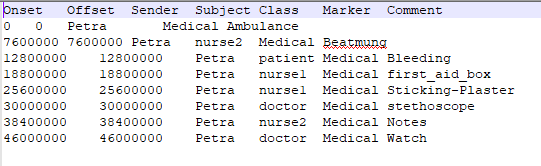
Double-clicking one of those entries in VideoSyncPro, allows you to jump to that position in the video instantly.
Onset - Video position at the start of a marker, stored as a 100 Nanosecond value.
Offset - Video position at the end of a marker, stored as a 100 Nanosecond value.
Note: Per default, all Markers are plain timestamps, which means onset = offset, unless you manually changed the timing of a Marker to cover a period - as explained in Add Markers during Review.
Sender - Name of the user logged-in into the VideoSyncPro software.
Subject - If available, the name of the selected subject for that marker.
Class - Name of the folder that holds your Marker icons.
Marker - Name of the icon clicked, to log the Marker.
Comment - Free comment entered by the observer.