ThoughtTechnology is a Biofeedback speciallis and offers physiology recording equipment in combination with a software called BioGraph Infinity. If you want to use this equipment in a Mangold Video Lab, check out this topic for details on a typical setup.
There are two possible setups:
| Wired - The ProComp amplifier is connected to a computer running the BioGraph Infinity software and the TT-USB converter with an optical fiber cable, to receive and record the sensor signals. |
| Wireless - The ProComp amplifier is equipped with the Tele-Infinity module so it can transfer the amplified sensor signals to the BioGraph Infinity software wireless (so the participant can move around with the ProComp amplifier). A corresponding USB Bluetooth receiver receives this signal. In this case, the BioGraph Infinity software must be run on the VideoSyncPro recording station, because you cannot use the push-button cable for synchronization. |
Wired Setup
An optical fiber establishes the connection between the ProComp amplifier and the computer running BioGraph Infinity.
If the BioGraph Infinity software is running on a separate computer, a physical push-button cable between the VideoSyncPro recording station and the ProComp amplifier is required to insert a synchronization signal.
For the connection with Thought Technology equipment, we use the 'Push button' routine to receive the synchronization signal from VideoSyncPro.
Our cable for that communication looks like this:
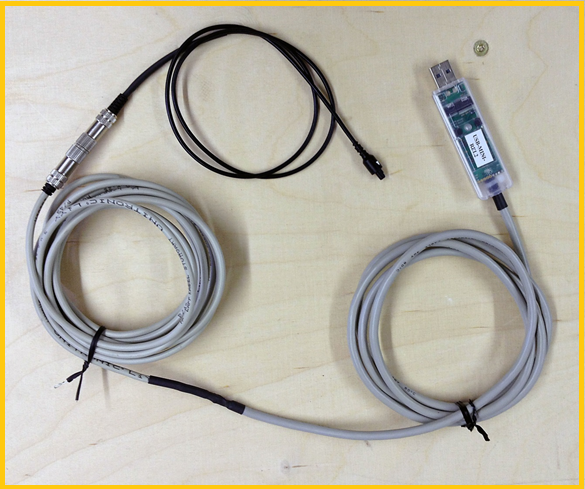
▪Insert the USB plug oft he Delib Relay into the computer
▪Insert the other side, with the Push-button connector, into one of the channel sockets on the Procomp amplifier.
IMPORTANT: Make sure you manually start the BioGraph Infinity recording ![]() BEFORE you start the video recording.
BEFORE you start the video recording.
Only then, the Push-Button signal can be inserted into the sensor data file, using the channel to which you connected this cable.
Wireless Setup
In the wireless setup, you need to install the Biograph Infinity Software on the Mangold VideoSyncPro Studio computer.
Instead of using the Push-button signal per USB, we use the Keyboard-signal to communicate:
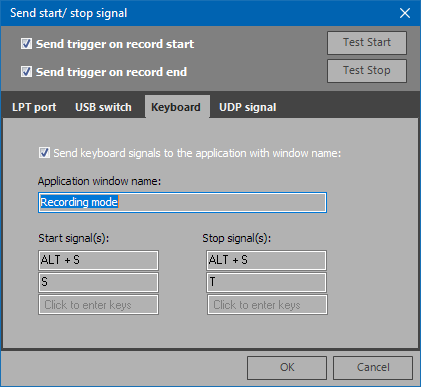
To make this work, you need to prepare your BioGraph Infinity session up to the point where you get to the Main Frame Screen; that is the screen that offers you the little green arrow to start the recording of your sensor data:
![]() DO NOT CLICK manually.
DO NOT CLICK manually.
In this setup, VideoSyncPro virtually 'clicks' on the green arrow to start the recording by sending the specified shortcuts.
At the end of the session, VideoSyncPro sends the shortcut to end the BioGraph Infinity recording as well.
The resulting sensor data files now match the video recordings from start to end.