This topic explains how to synchronize your Smarting EEG data with Mangold VideoSyncPro Studio recorded video material.
The idea is to insert a trigger into the EEG data the moment the video recording starts and add another trigger when the video recording stops. That way, you know exactly which part of the sensor data is relevant for your recordings.
▪Install the 'Smarting Streamer' software, either on your Mangold VideoSyncPro Studio computer or another device in the same network.
Note: UDP signals over a network are delay sensitive, so a combined installation on one computer is recommended. Make sure that computer can handle the workload
▪In VideoSyncPro, click Settings to open the Settings dialog.
to open the Settings dialog.
▪Click Show trigger settings to open the Send start/stop signal dialog.
▪Switch to the UDP signal tab.
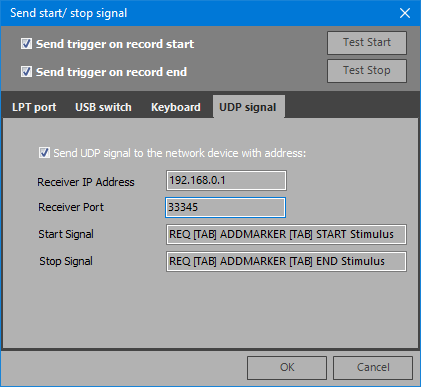
Example to insert Markers in Mangold VideoSyncPro Studio using UDP
▪Enter the IP number of the device that receives the trigger.
(For applications running on the same computer as Mangold VideoSyncPro Studio use 127.0.0.1 = local host)
▪Enter the UDP port number of the target application that receives signals (is listening) in to the Receiver Port field.
For VideoSyncPro Studio this is 33345.
▪Enter the UDP Command that is understood by the receiver application to label the start of the recording* behind Start signal.
▪Enter the UDP Command that is understood by the receiver to label the end of the recording* behind Stop signal.
*) For Mangold Vision, these signals are send at the start and the end of each stimulus.
Note: UDP Port Smarting Streamer is 40007.
▪Start the 'Smarting Streamer' software and connect to your EEG stream.
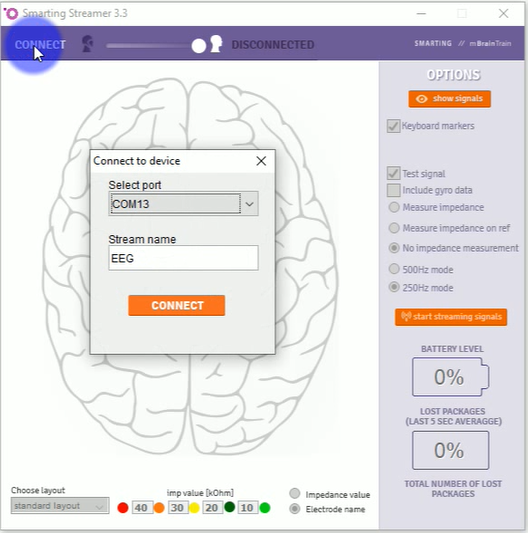
▪Click Start Streaming Signals
▪Click Show signals to get the ongoing EEG graph.
▪To test the START RECORD signal in VideoSyncPro, click Test Start in the 'Send start/stop signal' dialog of Mangold VideoSyncPro Studio.
The blue vertical line indicates the signal send by Mangold VideoSyncPro Studio:
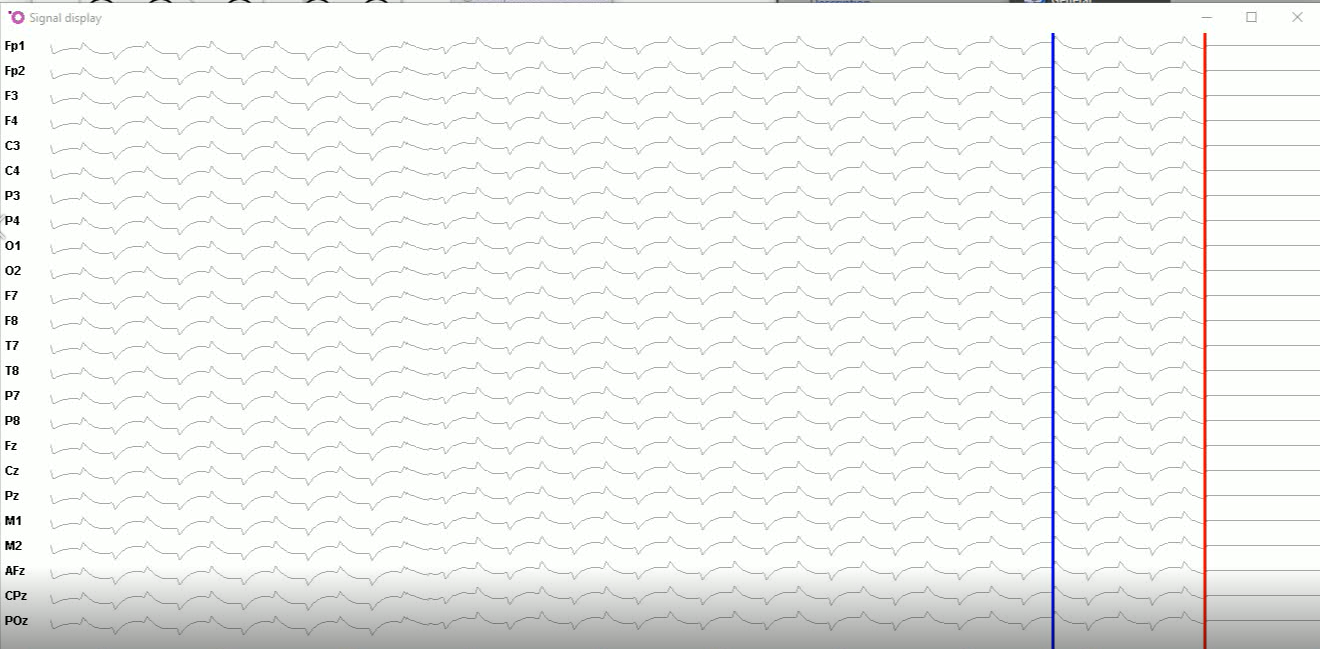
(The red vertical line is the front line of the EEG data being recorded)