If you want to navigate to the actual video files that were recorded during a session:
▪Right-click the session.
▪Select Open recording folder from the context menu:
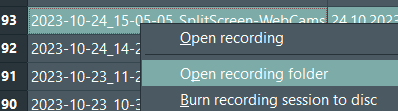
The Windows Explorer folder that contains all recorded files for that session appears.