Per default, all sessions available within your recording folder are listed on the Home screen:
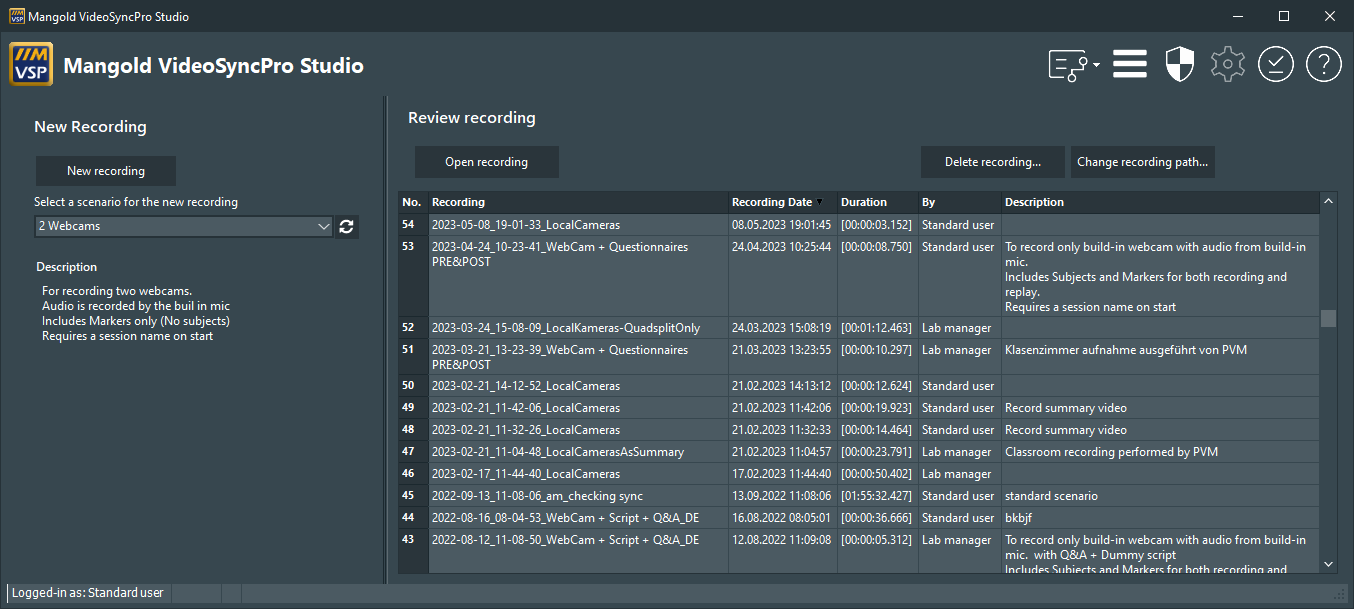
oSessions currently being reviewed are highlighted green.
oThe currently selected session is highlighted orange.
To review a session:
•Select the corresponding line in the list.
•Click Open Session or double-click the line.
VideoSyncPro switches to the Replay Screen showing all recorded videos of that session.
Find other Sessions
Not available for all users, as explained in Storage settings.
If you have the required permission, you can switch to another folder containing VideoSyncPro recordings:
•Click Change recording path...
•Select the folder that contains the sessions you want to examine in the upcoming Brows For Folder dialog:
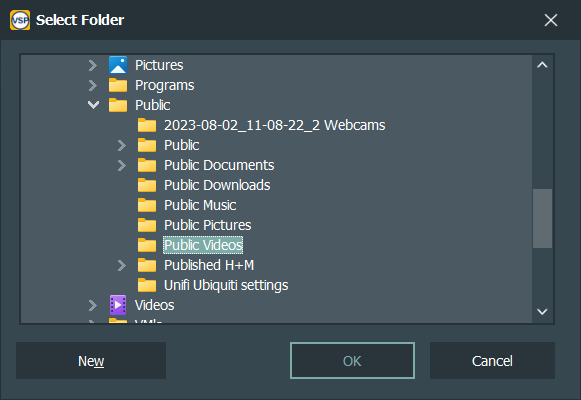
•Confirm with OK.
Now, only projects from the folder just selected are listed.
TAKE CARE: Future recordings are now also saved in the currently selected folder.