Once all components are installed and the CheckIT Server is running, the CheckIT application needs at least one Checklist in order to perform its task.
For this, you need to log in to the service as an Administrator.
Start as an Administrator
To make changes to the application content, you must log in as an administrator.
Per default, you can use the link displayed in the server window, which contains the randomly generated password.
Note: Once you predefined a custom password, this URL will no longer be displayed, and you'll need to complete the URL with your custom password manually.
Admin URL
To access the CheckIT application as an administrator, you need to access the service using the IP number of the host in combination with the current password.
Per default, you can CTRL-lick the URL displayed behind 'Follow this link to login:' in the CheckIT server window, which contains a randomly generated password:
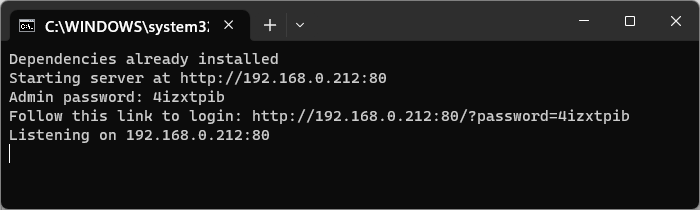
The required Admin URL consists of the following components:
http://<IP-number of host>:<port>/?password=<current password>
In the default configuration setup, the Administrator URL looks like this: http://192.168.0.2:8080/?password=Mangold
How to specify a custom password is explained in Server Configuration.
Once you specified a custom password, it is no longer displayed in the server window.
User Login
How to run CheckIT as a user is described in Join a Session.