If you have collected behavioral Events in INTERACT, it is possible to transfer this information into your DataView data. This allows you to further process your raw sensor data in combination with observational Codes.
▪Within INTERACT, select the Events of which you'd like to add the Codes to the sensor data.
▪Right-click any of those Events and pick the command Copy codes to DataView.
In DataView, a dialog informing you about the data received appears:
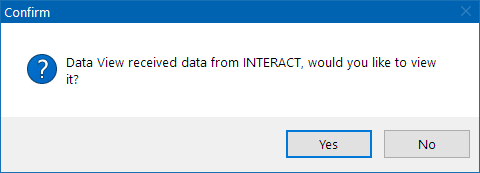
▪Click Yes to see what was added.
All lines with a time stamp that lays within the onset and offset of an INTERACT Event have received the corresponding Codes in additional columns for each Class:
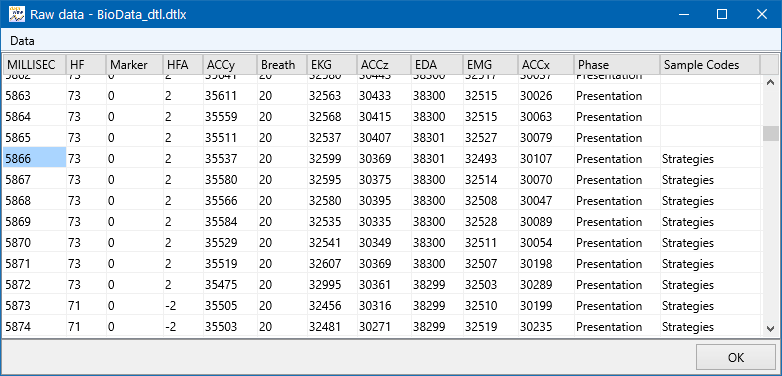
To further process this information outside of DataView and INTERACT:
▪Select Data - Export... from the menu in the raw data dialog, to save the combined information in a *.csv file.