Per default, all empty or incompatible values in your raw data are set to -1 during import. If your actual values are all positive, this -1 value does not look too well in your graph.
To get rid of all -1 entries, you can make use of the Search and Replace script:
▪Select Scripting - Data processing - Search and Replace from the DataView menu.
▪Enter the value you want to replace as well as the new value in the upcoming dialog:
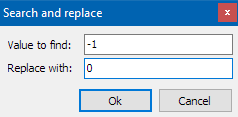
▪Confirm your settings by clicking OK.
In all channel all -1 entries are now replaced by 0.