In case you need to display values from separate sensor-data files in a single chart, you need to merge this data into a single DataView file.
DataView can do this for you using a time-based method. This allows you to even merge data with completely different sampling rates.
IMPORTANT: Make sure the files start at matching times. It is best to import the data into DataView using a sampling rate instead of the original time information. To simplify matters, both data streams should start from zero, matching the start of the video(s).
If one file starts at 0 and the other at 10 second, the first 10 seconds in the new file will only hold the data from the file starting from 0.
Open Files to Merge
▪Open the files you need to merge in a single DataView instance.
Each file is displayed in a separate tab:
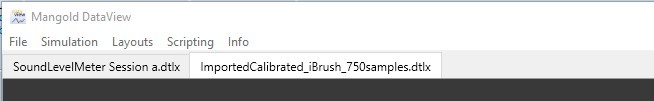
Start Merge
▪Select File - Merge Files... from the menu.
▪Select from the currently open file list the files you want to merge:
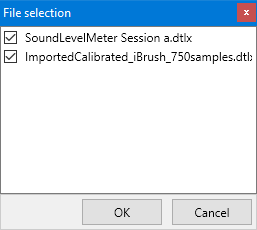
▪Confirm with OK.
▪Name the new file that will hold the data from both files in the upcoming Save as dialog.
▪Click Save to start the merge process.
Depending on the size of your files, merging might take quite some time.
▪Wait for the merge to complete and save the changes into the new *.dtlx file when finished.{
The new file holds all channels from both files. If the sampling rates of the original files differs, DataView doubles or tripples a value if need be, to proide a value for each channel in each line.