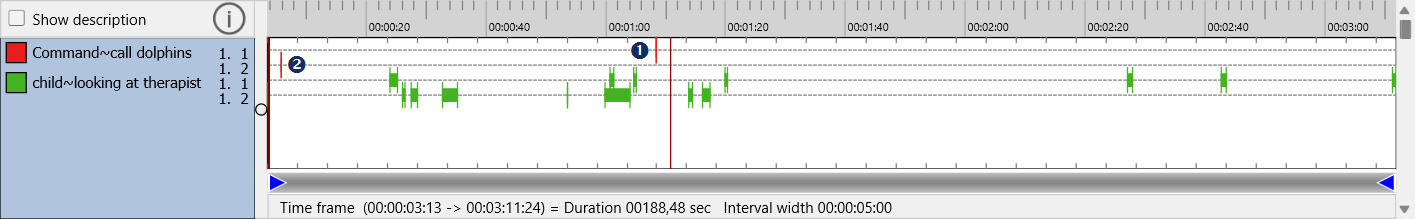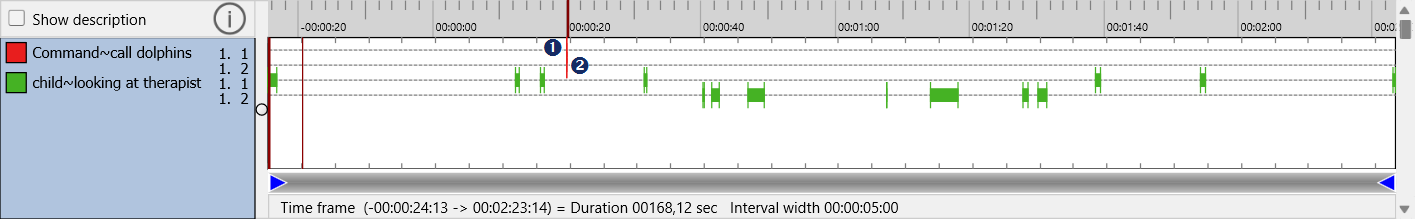This command allows you to compare the reactions, in different session, starting from a specific command.
Therapy session: Presume you have logged two sessions of a child, during its dolphin therapy, and you have collected this data in two different DataSets.
Now you want to compare the behavior of the child from the moment on that the command "call dolphins" was given.
If you create a Timeline Chart of those two DataSets, without adjusting anything, the results are hard to compare. Simply because it is rather unlikely that this command "call dolphins" is given at exactly the same time in both sessions:
|
Command 'call dolphins' in DataSet 2 |
|
Command 'call dolphins' in DataSet 1 |
To synchronize this type of data, based on a specific Code Event, this Code needs to be available in each DataSet.
▪Open the data file in which you want to synchronize the DataSets (Merge multiple data files to get an overall comparison)
▪In the toolbar, select Transform - DataSets -Time Shifts ![]() > Sync to Code .
> Sync to Code .
▪Select the Class and Code you want to use for synchronization, from the upcoming dialog.
A second dialog appears, asking for point the time to which Events are synchronized.
▪We entered 00:00:10:00 (to still see the Events that occurred in the last 10 seconds before the selected Code was first logged).
▪Confirm with OK.
INTERACT now enters the appropriate DataSetOffset command, for each DataSet, into the the Transcription field of each DataSet. This synchronizes all data at the first occurrence of the selected Code.
▪Click Analysis - Evaluation - Timeline Chart ![]() , to recreate your Timeline Chart.
, to recreate your Timeline Chart.
▪Click Align on Zero ![]() , to hide all Events that now lay virtually before zero. This is important to get the correct statistics.
, to hide all Events that now lay virtually before zero. This is important to get the correct statistics.
IMPORTANT: Only if you click the Align on Zero ![]() icon (to hide all Events logged before the new, shifted start time) those preliminary Events are no longer present in the statistics!
icon (to hide all Events logged before the new, shifted start time) those preliminary Events are no longer present in the statistics!
Because we set the synchronization point to 00:00:10:00, our example diagram now looks like this:
IMPORTANT: Synchronizing the Events for the selected Code in all DataSets to 00:00:00:00, ignores all Events logged before the synchronization Code.
To include Codes that are coded before this synchronization Code (e.g. the last 10 seconds before this Code was coded), enter the appropriate time value into the second dialog (e.g. 00:00:10:00 to include those last 10 seconds before the first occurrence of the selected Code) This results in an offset string like this: DataSetOffset100ns 684000000 > 100000000).