Latency values in INTERACT per default reflect the time between the start time of the DataSet and the start time of the first occurrence of a particular Code within that DataSet.
Latency Statistics
INTERACT offers Code-based latency values in the Statistics per Code (tables) and Statistics per Code (report), available from withing the Timeline Chart as well as directly under Analysis - Evaluation - Statistics ![]() :
:
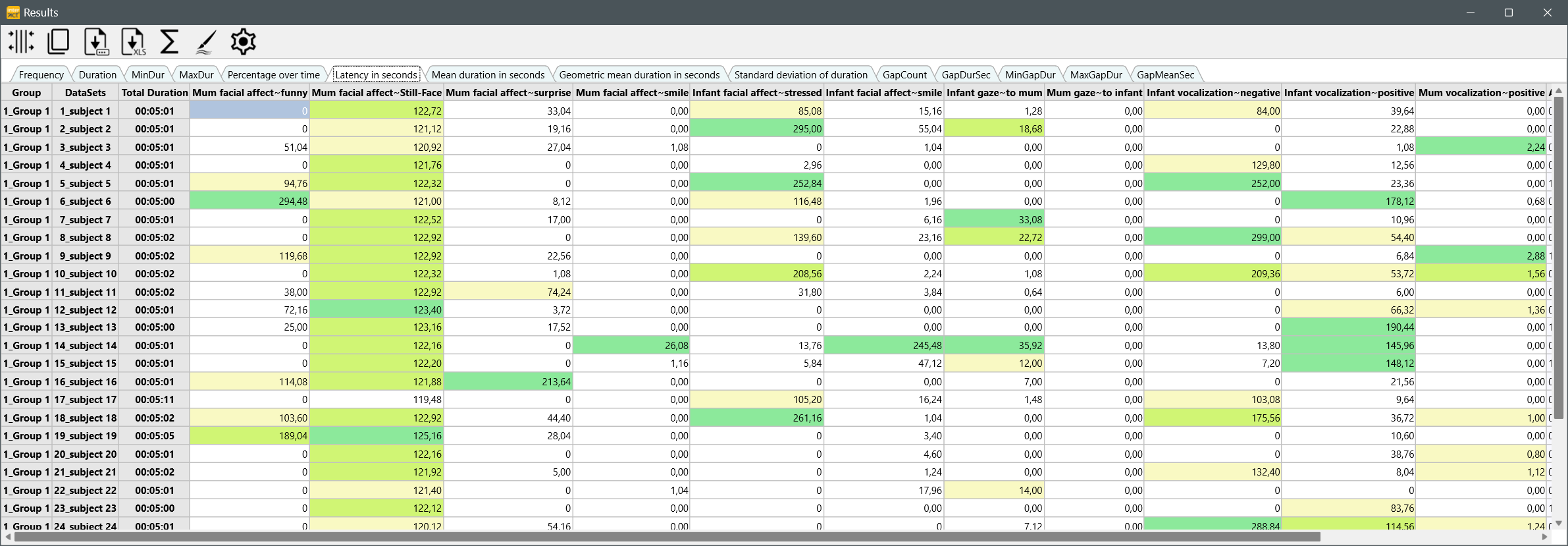
Statistics per Code (tables)
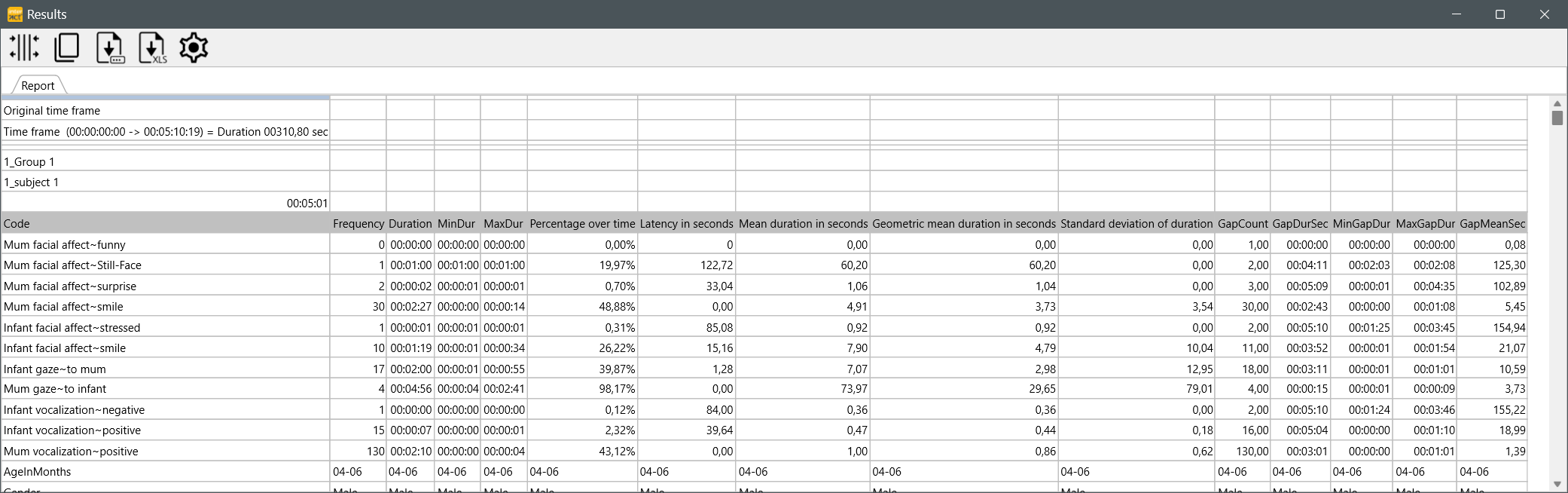
Statistics per Code (report)
▪Read Statistics on DataSets or Statistics per Code to learn how to get there.
Export Results
Like in most 'Result' windows in INTERACT, this dialog offers a Save as...![]() and Copy
and Copy![]() button.
button.
| Save as - Allows you to save the results in an external text file. This text file can be imported into your target application or send by email. |
| Copy - This command copies the data into the Windows clipboard. |
▪Choose Edit - Paste from the menu of your favorite target application to insert the content.