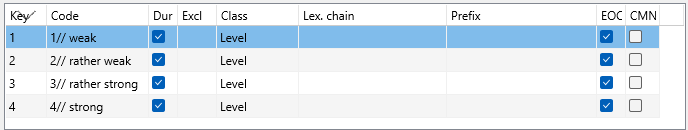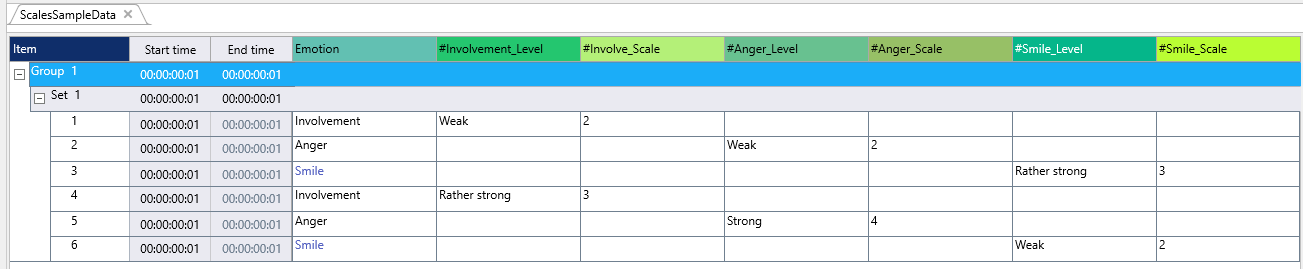One Scale per Event
In this setup we used only 3 sample codes for the behavioral types, but those codes can be altered and extended to your needs.
Code Definitions
Crucial for this setup:
oThe Observation Codes (Emotions in this case) are stored in one file.
oThe rating scale Codes are stored in a second file that is linked to the first.
oEach Top-Level Code requires an entry in the Prefix column starting with an # and some text that represents the code itself, so the ratings are automatically stored in the correct column. This Prefix text will be the expression used in the report to identify the behavior.
If you want to score the descriptive rating as well as the rates themselves, we can use a little trick to enter both with a single click:
oEnter the rating scales as descriptive text as well as numbers (this is not a must, you could skip the text and only use the numbers instead)
oAssign the same Key for both the rating text and the corresponding number. This allows you to log both entries with single click/key.
oAlternatively, you can use the descriptive Code Syntax ("1// Weak") to see the description while coding, but collecting only numbers.
oTo pass on the prefix information from the top-level, you need to enter a + into the Prefix column of the descriptive Codes.
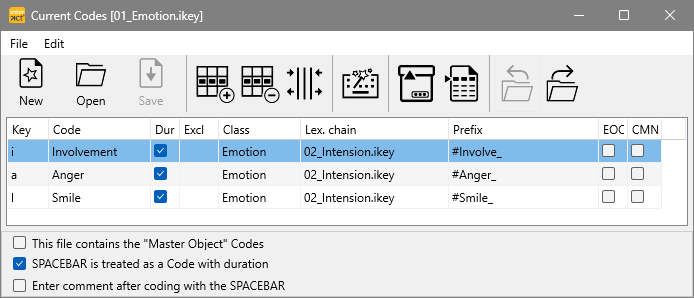
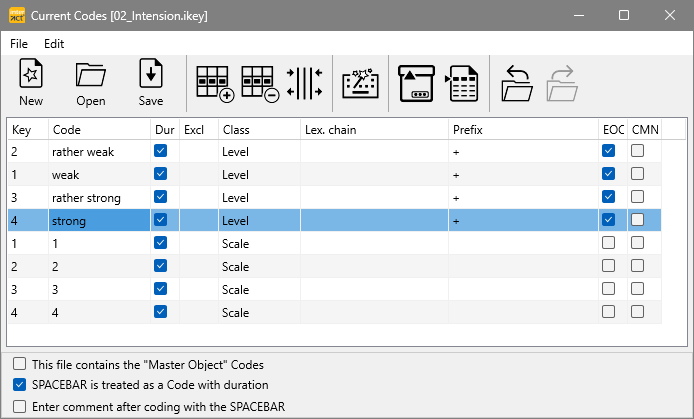
Alternatively, you can define the second-level the Intension Codes like this:
The coder see the descriptive information, but that is never entered into the document.
Numerical Classes Analysis
oThe special scale-based report can only be applied to Scale-Type classes that hold only numbers.
oThe name of a Scale-type Class starts with a #.
oThe Numerical Classes Analysis will automatically detect all "#...." Classes that contain only numbers.
Data Logging
Coding Mode: Lexical
Coding Method: Event Sampling as well as Time Sampling
Using the Lexical Coding mode as intended during an Event Sampling session, you could log the start time and offset of each event using the SPACEBAR. The moment an event is logged, the video pauses and you have lots of time to enter the correct behavioral code and its rating.
In case you have many partly overlapping behaviors, you can also log the start time and offset of each behavioral code with the code itself, but make sure that you keep track of which event is still open, because an event always needs to be closed with the same key as it was started with!
Further details about this coding mode can be found in the section Lexical Coding Mode.
Because of the Prefix entries in combination with the second level "num" class, will result in data like this:
Statistics
As you can see the different behavioral types per Event are listed in the first column, allowing you to get the frequencies and the duration on each behavior independent from their rating using the basic INTERACT analysis routines.
Because of the Prefix routine, each rating is stored in a separate class column called "xxx_num". This also allows you to get the frequency and duration results on each text based scale per behavior.
For all Class names, starting with "#" and containing only numerical values, the scale specific analysis can be used:
▪Select Analysis - Evaluation - Statistics ![]() >Numerical Classes analysis from the menu.
>Numerical Classes analysis from the menu.
This will result in a small results dialog like this:
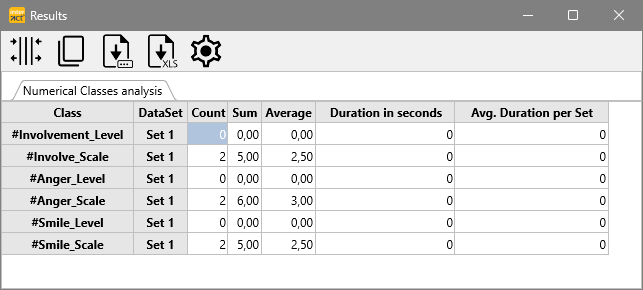
Value declaration
oCount - Number of values logged for that Class
oSum - Summary of the numeric values for that Class
oAverage - Average rating for all scale ratings of this class (Sum / Count)
oDuration in seconds - Total duration of the Events with a value for this Class
oAverage Duration per Set - Duration in seconds / Count
Note: Only columns with numerical content can be calculated correctly!
Calculation Base
•All numerical values within a column are counted (text entries are ignored).
•All numerical values are summarized per Class column.
•Based on those results, the average values per behavioral Code is calculated.
•The duration for all Events with a numerical value , is summarized.
•This total duration per Class is divided by the number of numerical values. This way the average duration per behavioral Code and DataSet is provided.