Most users use INTERACT to log video-based observations, but you can analyze audio files just as well. INTERACT accepts *.MP3 files and under Windows also *. WMA and *.WAV audio files.
Audio files are handled as regular video files, without the images. This means, that visualizing audio is identical for both video and audio files, except for the visual images.
WINDOWS ONLY - Visualize Audio
On windows, if your file contains an audio track, INTERACT can display the audio graph, WITHOUT the need to extract the audio into a separate file!
To visualize the audio track available in your video file:
▪Click the Audio-graph ![]() icon in the bottom right corner of the multimedia window and wait a few seconds (depending on the length of your recording and the sampling rate).
icon in the bottom right corner of the multimedia window and wait a few seconds (depending on the length of your recording and the sampling rate).
The complete Audio track is now visualized directly underneath the video itself:
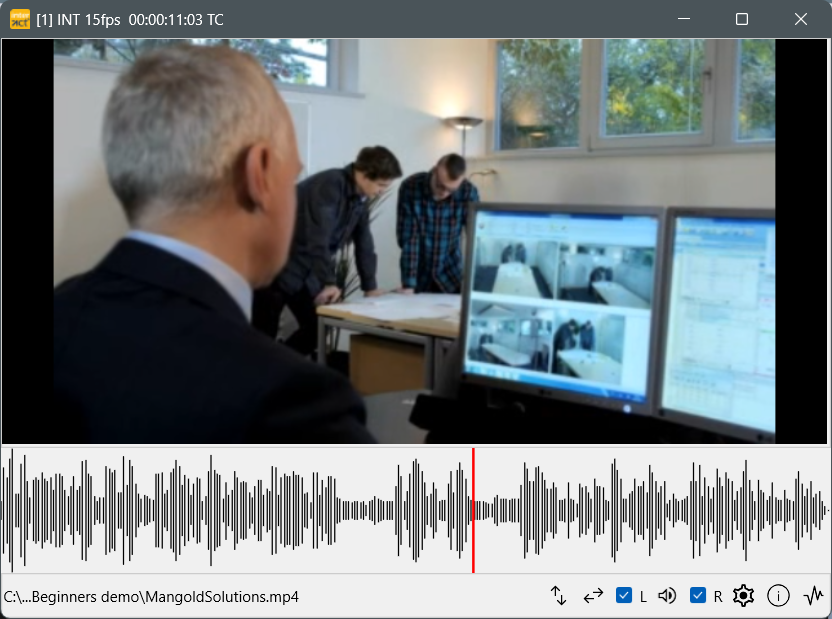
Note: The current position of the video is indicated by a vertical line in the audio graph.
Audio files can also be played simultaneously, just like video:
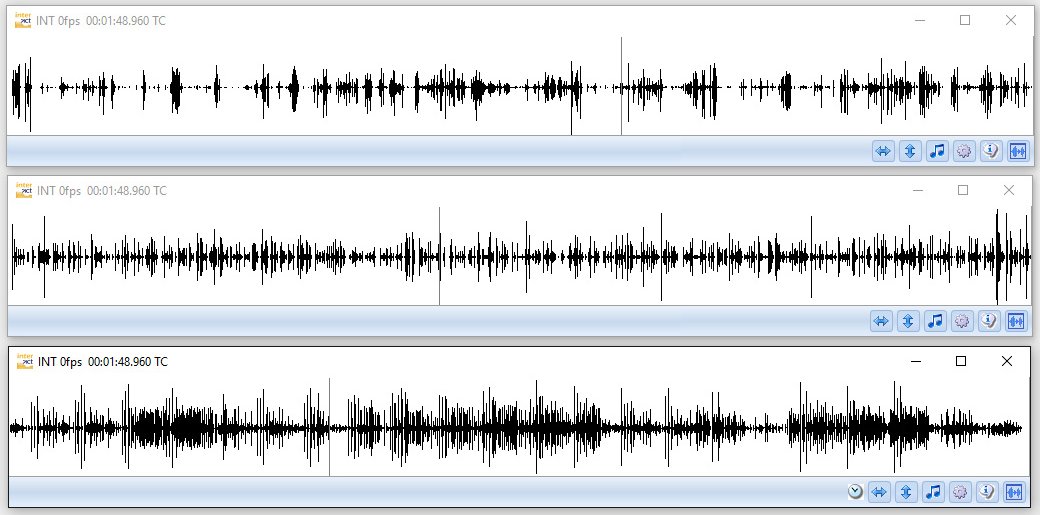
Note: The detail of the audio graph depends on the size of your Multimedia Window: the larger the window, the more details can be drawn.
After resizing a window, you can re-draw the audio graph for more details:
▪Click the Audio-graph ![]() icon twice.
icon twice.
IMPORTANT: Per default, INTERACT enables audio only for the 'leading' media file (the one with the ![]() symbol).
symbol).
The the moment you activate the audio of one of the other multimedia windows, the audio might get choppy.
This is caused by the way INTERACT handles the video-timing:
All multiple media files are played on a single time line, which allows you to start videos at different start times, showing a blank screen whenever the current playback time lays outside the time frame of that media file.
This 'single time-line' handling has sometimes an impact on the audio playback of all 'not leading' (no ![]() symbol in the media window)!
symbol in the media window)!