Based on the data visualized on the State-Space-Grid tab, the Statistics-Grid offers the summarized values per cell for the selected Value Type.
▪Select the Values Types tab:
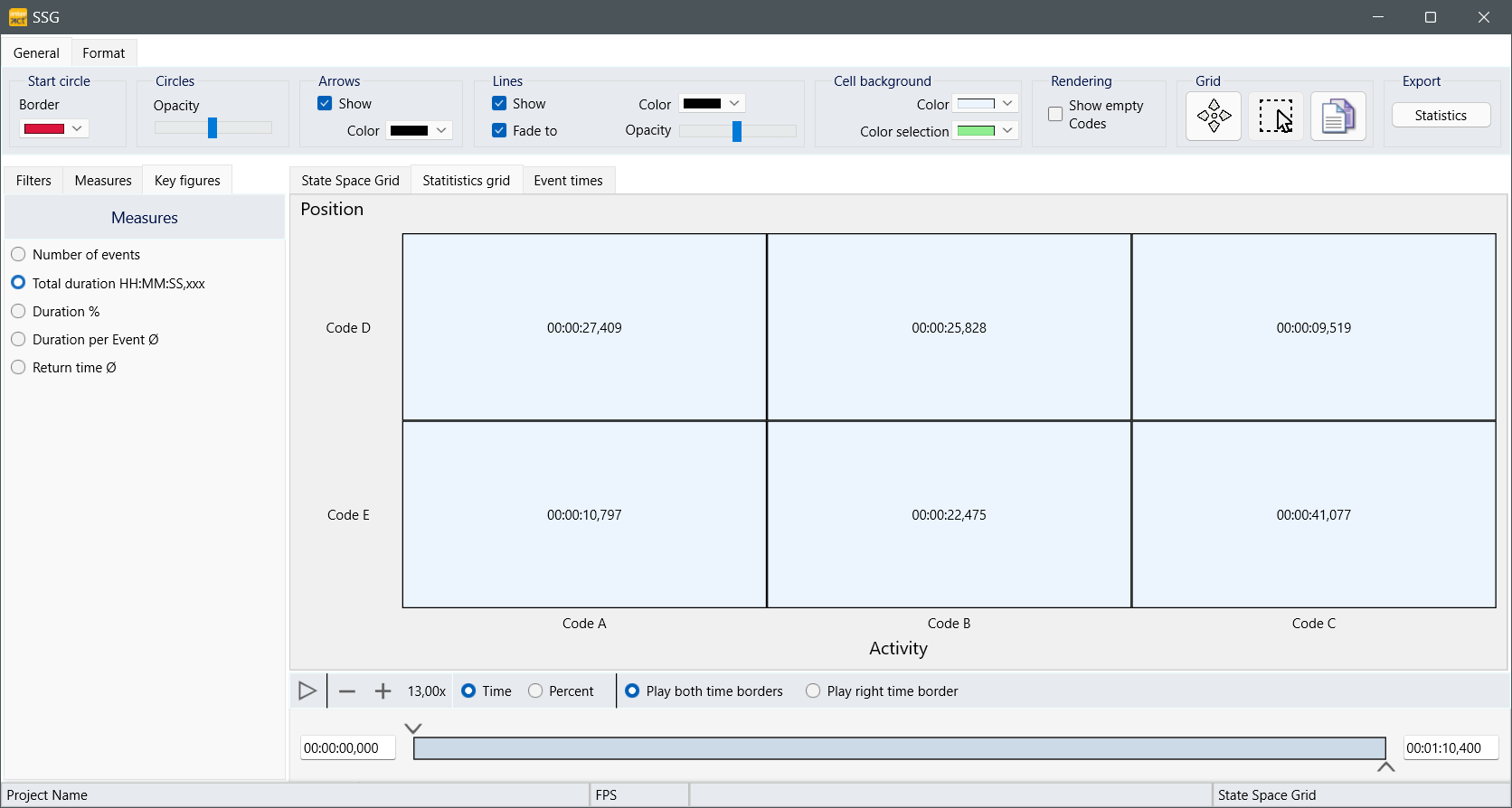
The moment you select this tab, the selection tab Value Types is activated as well.
▪Select the value type you want to display:
•Count of Events - Frequencies per behavioral combination.
•Total Duration HH:MM:SS:ff - Summary of the duration per behavioral combination
•Duration % Ø - Total duration in relation to the selected time frame, split by the number of Sets!
•Duration per Event Ø - Total duration split by the number of events.
•Return TimeØ - Average distance between occurrences per Set.
IMPORTANT: Those values reflect the the summary of all the currently visible Events in the State-Space-Grid tab, but independent of any manually selected cells.
Export Statistics
The values as listed can be transferred to another application:
▪Click the Copy icon at the far right of the tool bar, to transfer a tab separated version of the values from the grid into the Windows Clipboard.
▪Select Edit - Paste inside your target application, e.g. MS Excel.