If you have created a Timeline Chart, you can play back any part of the video right here from within the TLC window!
Position video
▪Click in the Timeline Chart, to position your video at exactly that point in time.
▪To start the video from that point on, click the Play ![]() button or press F7 .
button or press F7 .
Play selected area
If you notice an interesting combination of logged Codes in the chart, INTERACT can play exactly this part of the video:
▪Right-click in the TLC window.
▪Hold the mouse down while you move your mouse over the interesting part of the chart.
▪Release the mouse button at the end of the interesting part.
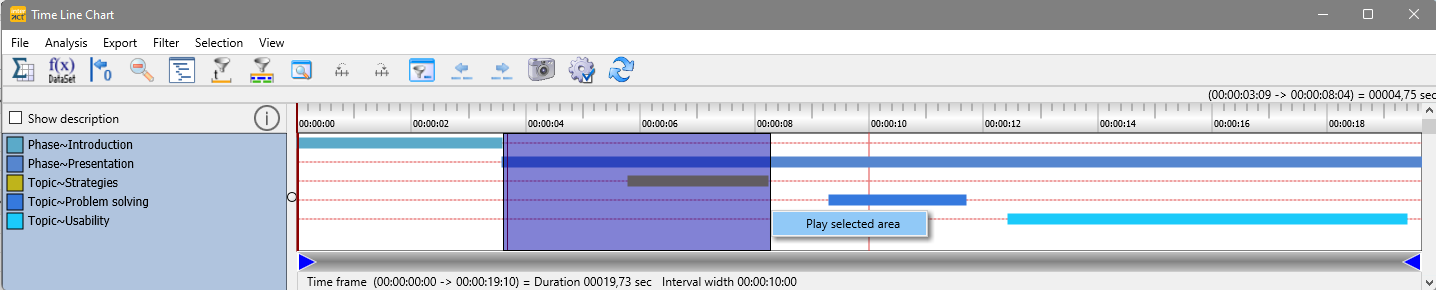
▪Choose Play selected area from the now appearing context menu.
INTERACT now plays exactly the selected part of the video!
Note: The vertical line moving along the Graph is showing the current position in the video.