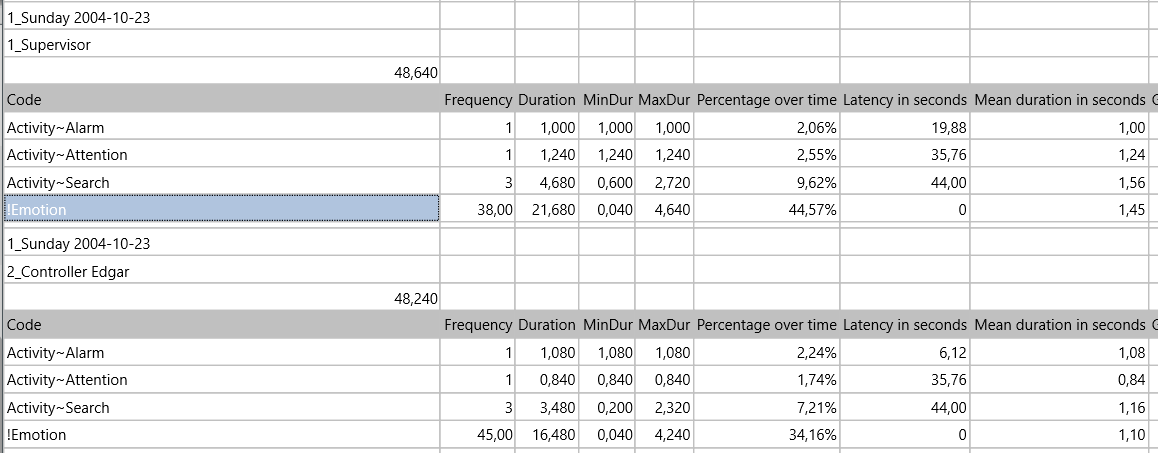It is possible to display numerical values or scales like a linear chart. INTERACT offers two different types for this:
| !Numerical Classes - This Class-type is meant for collecting plain Number-Codes that represent a counting value, like the number of subjects in an areal |
| #Scale Classes - This Class-type was designed for rating scales. |
Both types can only handle numerical values. The Class-type is set by the first character of the Class name.
!<Class name> = numerical, #<Class name> = scale
(See Class Types for details).
!Numerical Classes
In order for INTERACT to treat a class with only numeric values as a numeric class, the class name must start with an exclamation mark (!). (See Class types for more information).
Within the Timeline Chart, numerical values (collected in a '!numerical' Class) are displayed underneath the regular Observation Codes, as a diagram like this.
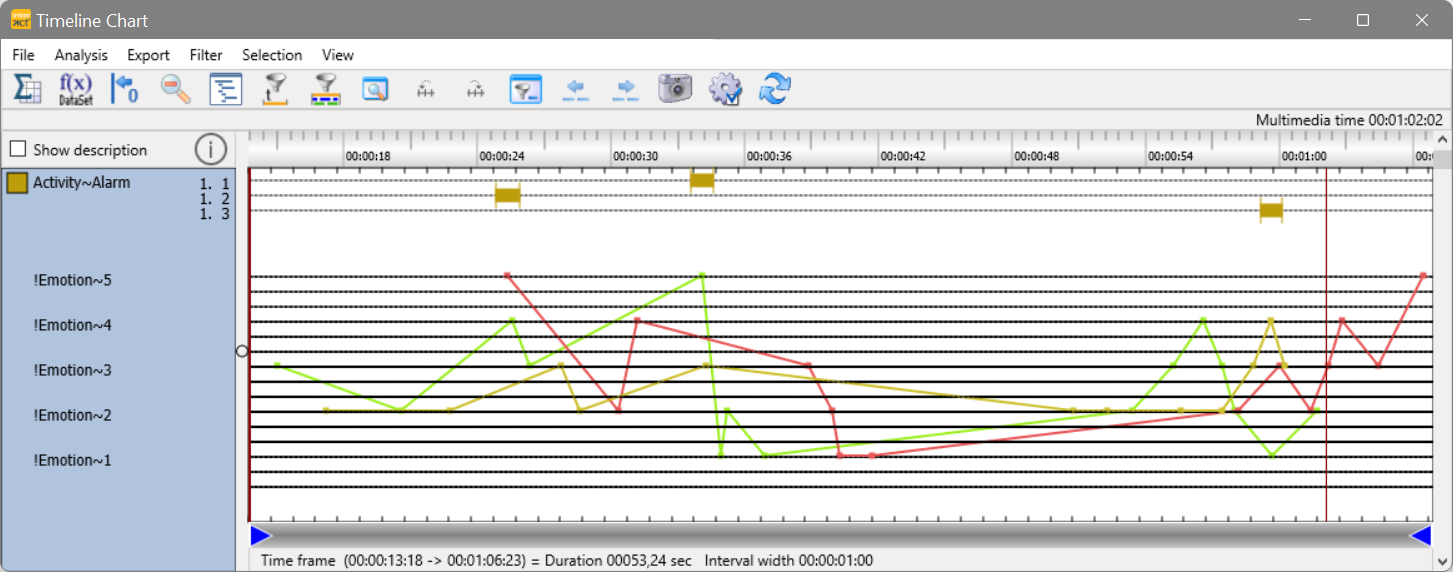
!Numerical Statistics
Instead of showing the frequency, all values logged within a !numerical Class are summarized.
Example: If a numerical Class called "!EyeBlinks" is used and the following Codes are logged within this Class: 1,2,2,3.
In the statistics, you do not get the frequency for each value, instead the values itself are summarized, resulting in one variable/value combination: !EyeBlinks 8.
In case of our '!Emotion' Class, the results look like this in the Statistics on DataSets:
The other values are based on the total duration of Events that contain any value within that numerical Class.
Summarizing the values is great if your values represent counts, but not necessarily for ratings.
Other visualization options
Through the Full statistics, INTERACT offers a huge range of additional charts, allowing you to visualize you data exactly the way you want!
| TIP: | If you want different visualizations for the same data, you can simply Right-Click the Class header to Duplicate that Class. Doubl-click the copied Class to rename it accordingly. |
#Scale Classes
#Scale-Classes are Classes that start with a # and are also meant to contain numerical values, so their graphical visualization is the same as for numerical !Classes.
#Scale Statistics
Because summarizing rating scales usually is not useful, INTERACT also offers a special analysis routine for scale-based statistics:
▪Select Text - Advanced - Analysis ![]() > Numerical Scale Statistics from the menu, to get the following report:
> Numerical Scale Statistics from the menu, to get the following report:
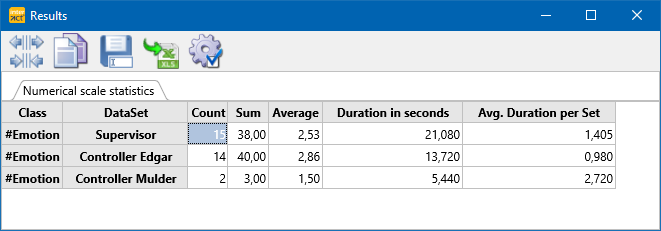
| TIP: | Details about special Rating-based coding systems can be found in the section Rating Scales. |