Because we have no Codes and no duration, the data collection process works best when the Observation Settings are configured like this:
▪Click Start - Observation - Observation settings ![]() to open the Observation Settings dialog:
to open the Observation Settings dialog:
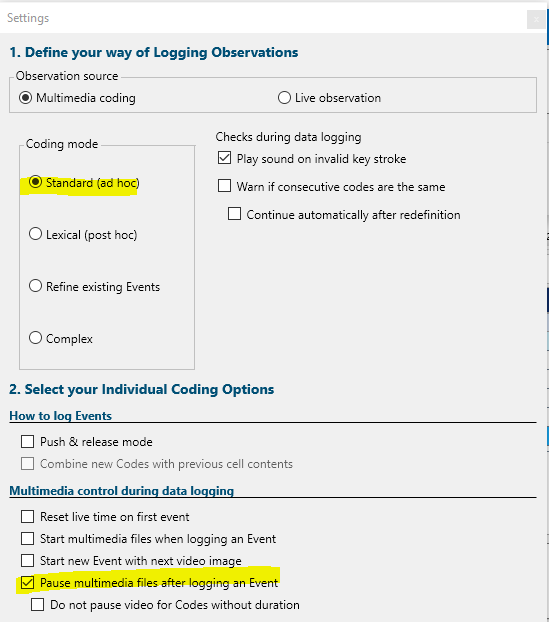
▪Select the Coding Mode Standard (ad hoc).
▪Activate the option Pause multimedia files after logging an Event.
▪Confirm your settings with OK.