The Code Archive automatically collects all information that has been coded.
For the past 30 years, it became only important during analysis, because in the Code Archive you can re-arrange the order of Codes and Classes and adjust their color used for graphical representations.
Since INTERACT 20, it is possible not only to rearrange your Codes and Classes, but you can now use those changes for further observations:
▪Click Start - Observation - Code Archive ![]() to open the Code Archive Editor.
to open the Code Archive Editor.
▪Switch to Coding mode at the bottom of the dialog:
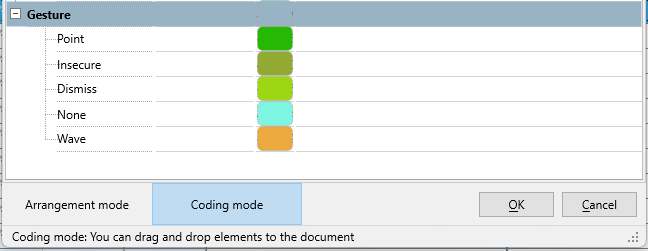
▪Select the expression you want to use.
▪Drag & drop the expression on the Event line that should be labeled with that expression.
Note: The Code Archive window is described in detail in the topic Code-Archive Editor.