Because of the lexical coding mode, you can log all activity time information with the SPACEBAR. You log the start of an Activity and watch it until it changes.
At the end of each Activity, the video pauses and you have time to specify the Activity just watched and to rate all your variables for that specific activity.
The start and end time of a Task is logged directly with the START [s] end END [e] codes or [keys] for the Task while you keep concentrating on the Activity.
| TIP: | You can always PAUSE, REPLAY and REWIND the video if you missed out on something. |
▪Make sure the Coding Mode Lexical (Post-hoc) is activated and select the option Do not pause video for Codes without Duration within the Observation Settings dialog:
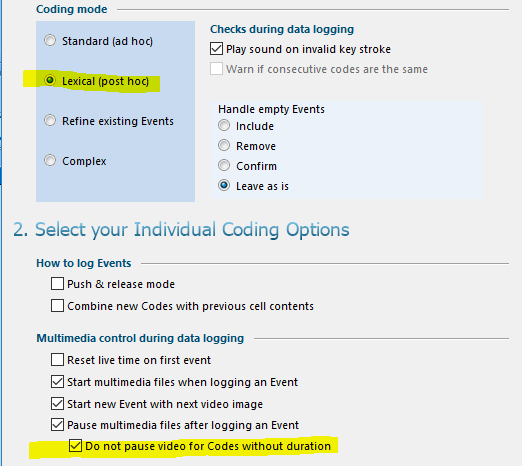
▪Open the top-level Codes of your Rating-System; in this example the one holding the activity Codes and the START and END Codes for your tasks.
▪For a more fluent coding experience, activate the option Do not pause video for Codes without duration as well.
▪Click ![]() to activate the Observation Mode.
to activate the Observation Mode.
▪Select the Set that holds the name of your participant.
▪Position the video at it's start and press the SPACEBAR or click Start new Event in the Coding panel to log the first start time of the first Activity Event.
The video starts, and an empty Event line appears.
▪Concentrate on the activity of 'your' participant for the current pass.
▪Press the SPACEBAR again as soon as the activity changes.
The video pauses, and the offset of the past Event is entered.
▪Select the Activity you watched to enter this information as a Code into the Event just logged.
The Coding panel now switches immediately to your first variable to rate.
▪Rate the first variable and immediately, the rates for the next variable appear.
▪Click your way through all your variables until you are back at the top-level codes, showing the activity codes.
▪Press the SPACEBAR again to start the video and to log the start time of the next activity.
▪Continue as described before.
| TIP: | More details on the coding process using the Lexical coding Mode can be found in the section Coding Mode: Lexical (post-hoc). |
▪Whenever a Task starts or ends, log the corresponding Code.
The video continues playing and does not interrupt the Activity observation.
Note: Make sure each Task's START also receives an END.