The basic procedure of defining your coding system works like this:
▪Click Start - Observation - Define Codes ![]() to open the 'Current Codes' dialog:
to open the 'Current Codes' dialog:
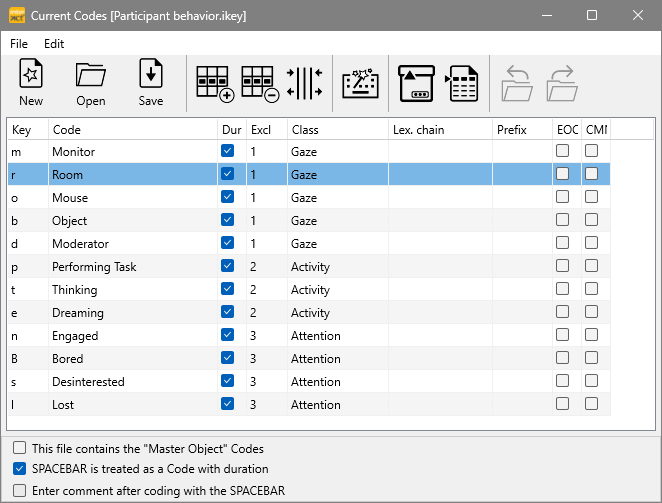
A simple, straightforward setup can look like this. If this is the first time you use INTERACT, this dialog is empty. Otherwise it automatically contains the Code definition file that was last used.
Create a new Code Definition file
Define Codes (Press SPACEBAR to toggle between PLAY and PAUSE)
▪Click New...![]() or select File - New... from the dialog menu, to create a new and empty Code definition file.
or select File - New... from the dialog menu, to create a new and empty Code definition file.
▪Enter your expressions (to identify the various activities or subjects you want to observe) into the column Code*. Use plain understandable expressions instead of abbreviations.
▪For Codes without duration, clear the Dur check box.
Per default, every Code is set to have duration, this means the corresponding Event has a start (start time) and an end (offset) time.
▪Enter a Class name for each Code into the Class column.
Mutually Exclusive Codes
All Codes in the example above are mutually exclusive per Class, because of the entry in the Excl. column. Identical entries here make Codes mutually exclusive. It is also possible to defines exclusions over multiple Classes.
The biggest advantage of using mutually exclusive Codes is that you create an exhaustive string of Events right from the start AND you only need to log the start of each change in behavior.
▪Read Define Mutually Exclusive Codes for more details about the possibilities.