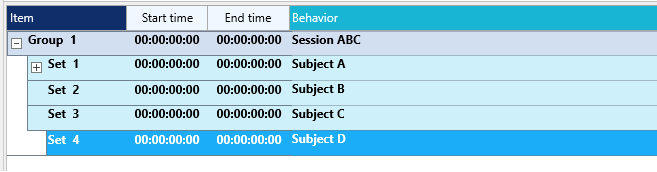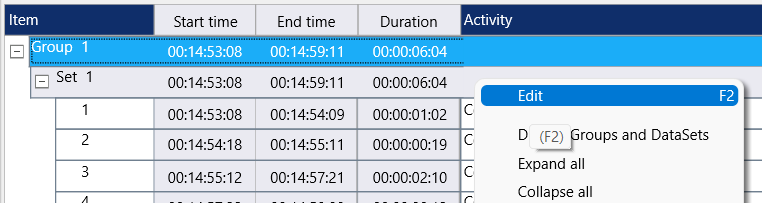The first Set is automatically created the moment you click Start Observation. If you store each subject in a separate data file, you do NOT need to add new Sets manually. The final structure showing multiple Subjects in separate Sets is generated by the merge routine.
▪To manually add a DataSet, select Start - Edit - Add DataSet ![]() .
.
In all cases, the Set description should hold the participant name or participant-ID:
▪Name each Set with a participant-ID or name:
(Do NOT enter any additional information in the Set description at this stage)
▪Select the Set line you want to edit.
▪Click into the Decription area and start typing.
Or
▪Right-click in description field of the Set or Group line you want to edit:
▪Choose Edit to open the Description dialog:
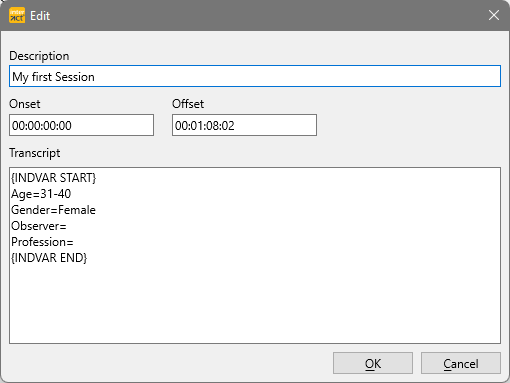
▪Enter the description that identifies the session within.
▪Click OK to confirm your entry.
In the end, either after merging multiple Subject files or manual Set definition, your data file shows a structure like this: