Independent of the fact how you created the Events, when entering the observed information for mulitple AUs in a single line, the resulting structure looks the same.
Data STRUCTURE
After logging Events with a FACS coding system described in this section, your document looks something like this:
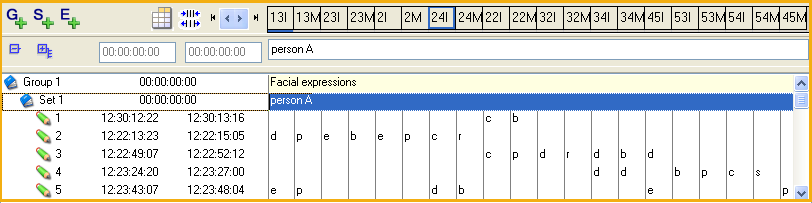
oEach AU coded is represented by a column.
oIf you used the setup for only coding Intensity, there is one column per Action unit.
oIf you used the Intensity and Modifier setup, each AU has two columns. One for Intensity and one for its Modifier.
You may have noticed that whenever a new Action Unit shows activity, the corresponding Class columns are created on the fly.
Note: To ensure a more structured layout right from the start, use the pre-installed FACS template
Statistics
After collecting the data, INTERACT offers descriptive statistics per Action Unit immediately.
Overlaps between two AUs can be visualized in the State Space Grid.
It is also possible to create durational Events based on repetitions of the same Intensity or Modifier per Action Unit.
In combination with some data manipulation, either with the help of custom made INTERACT extensions or using tools like Excel outside of INTERACT, further aggregations are possible.
Exporting the statistical results or the raw coding data for further processing in third-party software is easy as well.
| TIP: | Because the Class column are always created on the fly in the order of the Codes being logged, it is advisable to use the FACS template installed or create a template of your own. In the predefined template all possible AU-columns are already available and ordered in a structured way. For further details about this, please read the section Work with templates. |